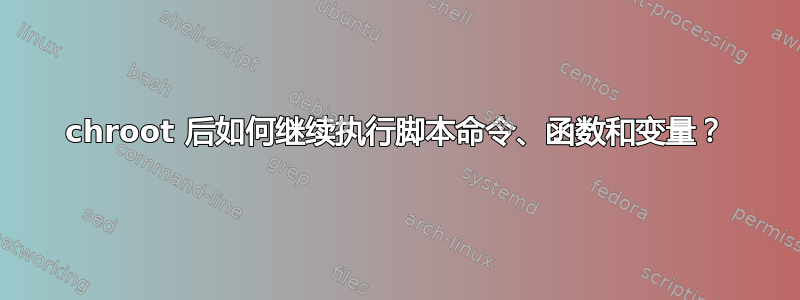
我编写了一个 BASH 脚本,可以在 ArchLinux 初始安装期间准备和安装所有内容。该脚本将正常工作并成功执行所有内容,直到到达arch-chroot命令为止,然后它将停止。
另外,我在网上找到的解决方案(如EOF技巧)不会在chroot.
这是一个演示:
#!/bin/bash
username=test
pause_var=1
pause ()
{
if [ $pause_var -eq 1 ]
then
read -n 1 -s -r -p "Press any key to continue"
fi
}
arch-chroot /mnt #the script stops after executing this line!!
# some commands after chroot
useradd -m $username
pause
echo $username:123 | chpasswd
pause
# ... more commands below
我用谷歌搜索了一个解决方案,但我发现的解决方案都不适合我。我是一个 Linux 菜鸟。
谢谢。
答案1
从man arch-chroot
arch-chroot [options] chroot-dir [command]
所以你可以简单地这样做arch-chroot /mnt /bin/bash /file/in/chroot/script.sh
如果它不接受额外的参数,你可以尝试arch-chroot /mnt /file/in/chroot/script.sh


