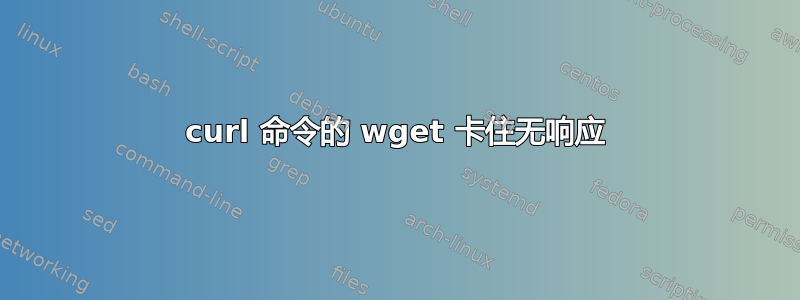
我正在尝试在 Ubuntu 14.04 上启动 curl 命令
curl -v https://omnitruck.chef.io/install.sh | sudo bash -s -- -P chefdk -c stable -v 0.18.30
并且卡在
Getting information for chefdk stable 0.18.30 for ubuntu...
downloading https://omnitruck.chef.io/stable/chefdk/metadata?v=0.18.30&p=ubuntu&pv=14.04&m=x86_64
to file /tmp/install.sh.2027/metadata.txt
trying wget...
它没有继续前进,也没有日志可供调试。可能出了什么问题?
答案1
我认为你的命令有一些错误。
curl -v
# this prints verbose messages you don't want to pipe
< HTTP/1.1 200 OK < Cache-Control: max-age=300, public ...
只需下载 shell 脚本即可
curl https://omnitruck.chef.io/install.sh -o install.sh
使用下载的文件运行命令。
更新:
要运行,install.sh您需要添加可执行标志:
chmod +x ./install.sh


