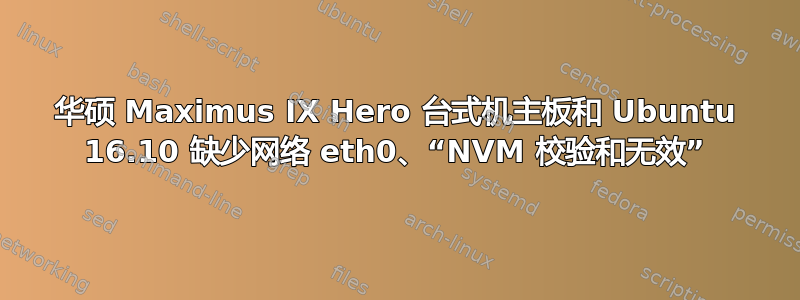
我遇到了有关华硕笔记本电脑的这个问题中描述的问题(如何修复华硕笔记本电脑的英特尔以太网控制器 I219-V 的非易失性存储器 (NVM) 的校验和?)但是我的机器是台式机,配有华硕 Maximus IX Hero 主板,BIOS 版本 0906。尽管它有一个板载英特尔网络适配器,Ubuntu 16.10 仍会报告没有可用的网络设备,缺少网络,eth0无法/etc/network/interfaces连接。症状相同:
$ dmesg | grep e1000e
e1000e: Intel(R) PRO/1000 Network Driver - 3.2.6-k
e1000e: Copyright(c) 1999 - 2015 Intel Corporation.
e1000e 0000:00:1f.6: Interrupt Throttling Rate (ints/sec) set to dynamic conservative mode
e1000e 0000:00:1f.6: The NVM Checksum Is Not Valid
e1000e: probe of 0000:00:1f.6 failed with error -5
而不是修补 e1000e,如另一个问题的接受答案中所述(https://superuser.com/a/1106641/716669)我直接应用了英特尔的 bootutil 实用程序,正如针对同一问题的另外两个答案所建议的那样(https://superuser.com/a/1170175/716669)(https://superuser.com/a/1190558/716669),经过一整天的努力,问题终于解决了。
sudo ./bootutil64e -NIC 1 -defcfg
尽管我相信所有解决方案可能都是有效的,但我专门为遇到同样问题的华硕 Maximus IX Hero 用户写了这个问题,以证明 bootutil 命令在此主板上可以正常工作。(答案应提供详细步骤。)
答案1
我能够通过bootutil直接应用英特尔的实用程序,立即干净地修复华硕 Maximus IX Hero 的这个问题,正如这两个答案所建议的那样(https://superuser.com/a/1170175/716669)(https://superuser.com/a/1190558/716669)。
提取至任意位置。
跑步:
cd APPS/BootUtil/Linux_x64
chmod +x ./bootutil64e
sudo ./bootutil64e -NIC 1 -defcfg
重启。
网络将立即在 Ubuntu 中可用。


