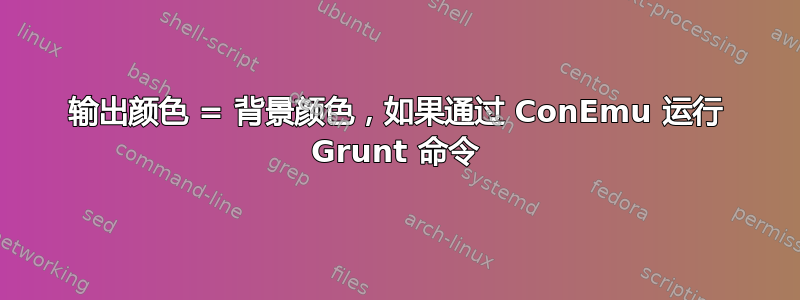
1. 总结
如果我在 ConEmu 中运行 Grunt 命令,有时我的输出前景 = 背景。
别的我在 ConEmu 中运行任何其他 CLI 命令,都无法重现此错误。
2. 环境
- Windows 10 企业版 LTSB 64 位 EN,
- ConEmu 180206 [64] Alpha,
- Far Manager 3.0(内部版本 5151)x64,
- Node.js 9.7.1,
- grunt-cli v1.2.0,
- grunt v1.0.2,
- grunt-hello-world 0.1.0。
3. 项目
请参阅示例项目配置我的存储库的 SashaFarColors 分支。
例如,我简单地使用grunt-hello-world插件,打印“Hello world!”。
我的Gruntfile.coffee文件:
module.exports = (grunt) ->
grunt.loadNpmTasks('grunt-hello-world')
grunt.initConfig
hello_world:
world:
name: "world!"
4. 复现步骤
- 我安装最新便携式 ConEmu 版本,
- 我删除 Far Manager → 我删除所有数据
%USERPROFILE%/AppData/Local/Far Manager并%APPDATA%/Far Manager→ 我安装 Far Manager。 我在$terminal中打印:
grunt hello_world
5. 预期行为
如果终端 ==Hyper 适用于 Windows在远距离模式下:

6. 实际行为
别的终端 == 远距离模式下的 ConEmu:

日志 ( Settings→ Features→ 我做了标记Log console output):
Far Manager, version 3.0 (build 5151) x64Not enough memory is available to complete this operation.Press <kbd>Enter</kbd> to retry or <kbd>Esc</kbd> to continue…
D:\SashaDemoRepositories\SashaGruntDebugging>grunt hello_world
[4mRunning "hello_world:world" (hello_world) task[24m
Hello world!
[32mDone.[39m
7. 没有帮助
我尝试改变:
- 配色方案,
- 另一个不同的 ConEmu 设置。
答案1
问题已修复内部版本 180309。


