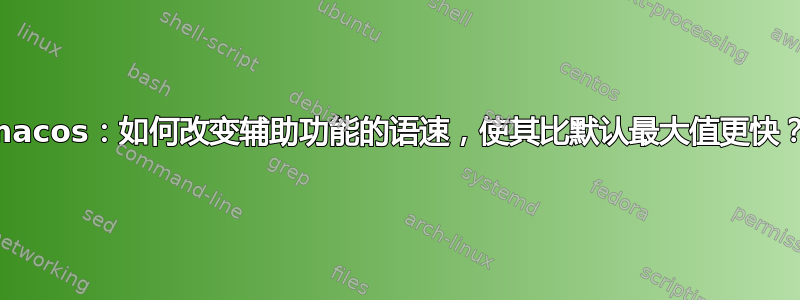
这正是我想要的,但它只在终端中有效。有没有defaults write命令可以让你改变语速?
答案1
Alt所以我的理解是,在使用普通的“开始说话”命令(或+ )时,你需要 Mac 说话更快Esc?如果是这样,我做了一个视频解释了如何使用工作流程来实现这一点并且如何解决该问题。
本质上,我使用自动化工作流程给终端命令此 Stack Exchange 帖子。该帖子使用了这个脚本:
plutil -convert json ~/Library/Preferences/com.apple.speech.voice.prefs.plist -o - |
python -c 'import json, sys;d=json.load(sys.stdin);[x.__setitem__(-1, 500) for x in d["VoiceRateDataArray"]];json.dump(d, sys.stdout)' |
plutil -convert binary1 -o ~/Library/Preferences/com.apple.speech.voice.prefs.plist -
我对其进行了修改,使其可以在自动化程序中工作(它看起来像这样):
on run {input, parameters}
tell application "Terminal"
activate
do script "defaults read com.apple.speech.voice.prefs VoiceRateDataArray
plutil -convert json ~/Library/Preferences/com.apple.speech.voice.prefs.plist -o - | python -c 'import json, sys;d=json.load(sys.stdin);[x.__setitem__(-1, " & (the clipboard) & ") for x in d[\"VoiceRateDataArray\"]];json.dump(d, sys.stdout)' | plutil -convert binary1 -o ~/Library/Preferences/com.apple.speech.voice.prefs.plist -
sleep 1
killall com.apple.speech.speechsynthesisd
killall SpeechSynthesisServer && exit
" in front window
end tell
return input
end run
最终目标是形成一个工作流程(如上所述),为用户提供与终端命令相同功能的更简单的体验。
总而言之,我构建了一个自动化工作流程,它可以完成您想要它做的事情。如果您不理解这篇文章的任何内容,只需观看视频(第一个链接)。


