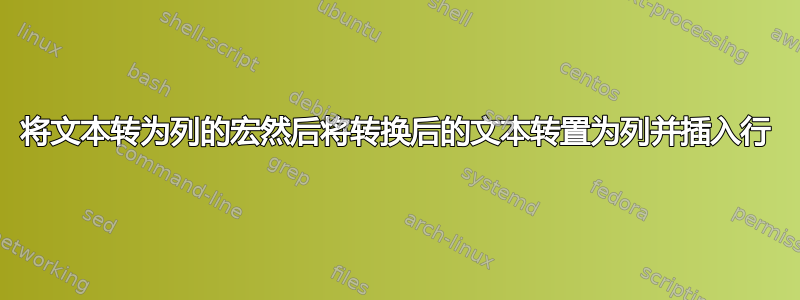
答案1
这是如何运作的?
Sub splitBySize()
Dim lastRow As Long, i As Long, k As Long
Dim sizes() As String
lastRow = Cells(Rows.Count, 1).End(xlUp).Row
For i = lastRow To 2 Step -1
sizes = Split(Cells(i, 3), ", ") 'Add sizes to an array
If UBound(sizes) <> 0 Then ' If there's more than one size, then...
Range(Cells(i + 1, 1), Cells(i + UBound(sizes), 1)).EntireRow.Insert
For k = LBound(sizes) To UBound(sizes) ' This will add the sizes to the new cells inserted
Cells(i, 3).Offset(k, 0).Value = sizes(k)
Next k
End If
Next i
End Sub
基本上,它只是查看每一行,将大小放入数组中,在它们之间添加行,然后用大小填充单元格。
答案2
尝试一下,但将工作表名称(即Sheet1 and Sheet2)更改为工作簿中的工作表。请注意,这Sheet2是一张空白工作表,所需结果将存储在其中。
Option Explicit
Dim wshI As Worksheet
Dim wshO As Worksheet
Dim i As Integer
Dim j As Integer
Dim r As Integer
Sub delimited()
Set wshI = Worksheets("Sheet1") 'change this to the sheet that has your data
Set wshO = Worksheets("Sheet2") 'make a new sheet and change this to its name
'This extract each size to a column (text to columns)
wshI.Activate
'Change "100" to the last column of your data
wshI.Range("C2:C100").TextToColumns Destination:=Range("C2"), DataType:=xlDelimited, _
TextQualifier:=xlDoubleQuote, ConsecutiveDelimiter:=False, Tab:=False, _
Semicolon:=False, Comma:=True, Space:=False, Other:=False, FieldInfo _
:=Array(Array(1, 2), Array(2, 2), Array(3, 2), Array(4, 2)), TrailingMinusNumbers:= _
True
i = 1
j = 3
r = 1
'This put the desired outcome into the sheet2
While wshI.Cells(i, 1) <> ""
Do While wshI.Cells(i, j) <> ""
If j = 3 Then
wshO.Cells(r, 1) = wshI.Cells(i, 1)
wshO.Cells(r, 2) = wshI.Cells(i, 2)
wshO.Cells(r, 3) = wshI.Cells(i, 3)
Else
wshO.Cells(r, 3) = wshI.Cells(i, j)
End If
j = j + 1
r = r + 1
Loop
j = 3
i = i + 1
Wend
i = 2
j = 4
'This put the data into its original format
While wshI.Cells(i, 1) <> ""
Do While wshI.Cells(i, j) <> ""
wshI.Cells(i, 3) = wshI.Cells(i, 3) & ", " & wshI.Cells(i, j)
wshI.Cells(i, j).Clear
j = j + 1
Loop
j = 4
i = i + 1
Wend
End Sub
答案3
您可以使用数据 ► 获取和转换 ► 从表
- 用逗号或逗号+空格拆分 Size 列
- 选择 SKU 和标题列
- 取消透视“其他”列
- 删除第三列;并将新的第三列重命名为“Size”
- 保存查询
- 使用条件格式删除 A 和 B 列中的相应条目
- CF 公式为 `=AND($A2<>$A1,$B2<>$B1)
- 自定义数字格式为
;;;




