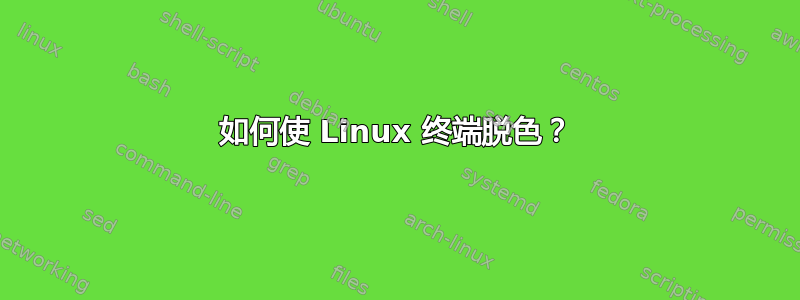
如何获得完全单声道的终端?最好来自环境变量或只是进行调整,以便所有终端程序都是单声道的。
我试过这个:
export TERM=xterm-monoexport LS_COLORS=""
检验其是否有效的测试是在网站上运行 w3m 并查看颜色代码是否仍在使用 - 它仍然是彩色的。
答案1
您可以使用选项或(单色显示模式)w3m关闭颜色。看来是-o color=false-Mtrue默认设置?
$ w3m -show-option | grep color
-o color=<bool> Display with color
-o basic_color=<color> Color of normal character
-o anchor_color=<color> Color of anchor
-o image_color=<color> Color of image link
-o form_color=<color> Color of form
-o mark_color=<color> Color of mark
-o bg_color=<color> Color of background
-o active_style=<bool> Enable coloring of active link
-o active_color=<color> Color of currently active link
-o visited_anchor=<bool> Use visited link color
-o visited_color=<color> Color of visited link
在 Debian 中,有几行根据、( ) 和 的存在/etc/skel/.bashrc来控制颜色。您的系统上可能有类似的东西。TERMforce_color_promptcolor_prompt/usr/bin/dircolors
# set a fancy prompt (non-color, unless we know we "want" color)
case "$TERM" in
xterm-color|*-256color) color_prompt=yes;;
esac
# uncomment for a colored prompt, if the terminal has the capability; turned
# off by default to not distract the user: the focus in a terminal window
# should be on the output of commands, not on the prompt
#force_color_prompt=yes
if [ -n "$force_color_prompt" ]; then
if [ -x /usr/bin/tput ] && tput setaf 1 >&/dev/null; then
# We have color support; assume it's compliant with Ecma-48
# (ISO/IEC-6429). (Lack of such support is extremely rare, and such
# a case would tend to support setf rather than setaf.)
color_prompt=yes
else
color_prompt=
fi
fi
if [ "$color_prompt" = yes ]; then
PS1='${debian_chroot:+($debian_chroot)}\[\033[01;32m\]\u@\h\[\033[00m\]:\[\033[01;34m\]\w\[\033[00m\]\$ '
else
PS1='${debian_chroot:+($debian_chroot)}\u@\h:\w\$ '
fi
unset color_prompt force_color_prompt
# If this is an xterm set the title to user@host:dir
case "$TERM" in
xterm*|rxvt*)
PS1="\[\e]0;${debian_chroot:+($debian_chroot)}\u@\h: \w\a\]$PS1"
;;
*)
;;
esac
# enable color support of ls and also add handy aliases
if [ -x /usr/bin/dircolors ]; then
test -r ~/.dircolors && eval "$(dircolors -b ~/.dircolors)" || eval "$(dircolors -b)"
alias ls='ls --color=auto'
#alias dir='dir --color=auto'
#alias vdir='vdir --color=auto'
#alias grep='grep --color=auto'
#alias fgrep='fgrep --color=auto'
#alias egrep='egrep --color=auto'
fi
# colored GCC warnings and errors
#export GCC_COLORS='error=01;31:warning=01;35:note=01;36:caret=01;32:locus=01:quote=01'
TERM=xterm-mono除了 中的颜色之外,导出和删除上面的行似乎有效w3m。


