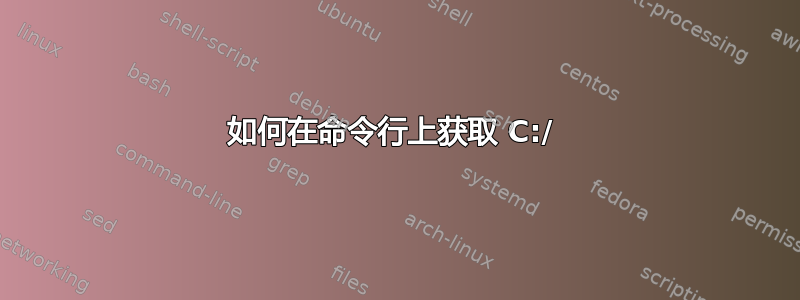
答案1
键入后cd \,您从驱动器上的任何文件夹移动到该驱动器的根文件夹。
如果您在C:\Windows\System32,请键入cd \并按Enter移至C:\。
如果路径中有空格,请用双引号括起来。因此,对于您的情况,从 开始C:\Users\YourName,输入cd "\Program Files\Adobe\Adobe Extension Manager CSx\",然后输入Enter。
其他有用的选项:
输入内容cd ..会将您从当前目录移至上一级(例如,从C:\Windows\System32到C:\Windows
键入后cd \newfolder您将移动到相对于驱动器根目录的新文件夹(例如,从C:\Windows\System32到C:\Users\YourName,键入cd \Users\YourName)。
输入cd /d d:\temp将在一次操作中更改驱动器和目录(例如,从C:\Users到D:\temp)
cd /?在命令提示符下键入以获得更多选项。
答案2
cd "C:\Program Files\Adobe\Adobe Extension Manager CSx\"
cd代表更改目录。它将您当前正在查看的目录更改为您指定的目录
你可以cd C:\改为 C
答案3
您想使用 PROMPT 命令,很可能您正在寻找prompt $PWindows 中的正常提示符prompt $P$G
C:\> help prompt
Changes the cmd.exe command prompt.
PROMPT [text]
text Specifies a new command prompt.
Prompt can be made up of normal characters and the following special
codes:
$A & (Ampersand)
$B | (pipe)
$C ( (Left parenthesis)
$D Current date
$E Escape code (ASCII code 27)
$F ) (Right parenthesis)
$G > (greater-than sign)
$H Backspace (erases previous character)
$L < (less-than sign)
$N Current drive
$P Current drive and path
$Q = (equal sign)
$S (space)
$T Current time
$V Windows version number
$_ Carriage return and linefeed
$$ $ (dollar sign)
If Command Extensions are enabled the PROMPT command supports the
following additional formatting characters:
$+ zero or more plus sign (+) characters depending upon the
depth of the PUSHD directory stack, one character for each
level pushed.
$M Displays the remote name associated with the current drive
letter or the empty string if current drive is not a network
drive.


