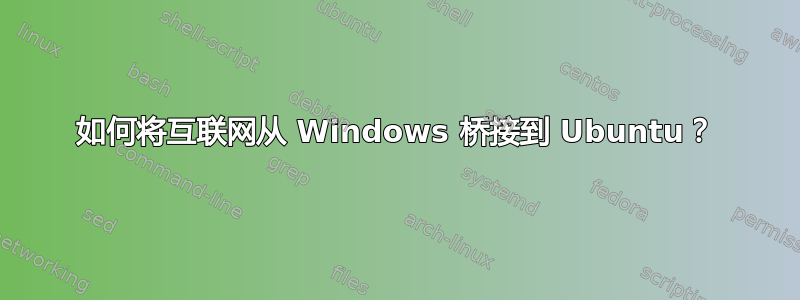
当前的设置是 1 台 Windows 10 Home 笔记本电脑,通过路由器通过 wifi 访问互联网,但我没有管理员权限(因此没有自定义 DHCP 配置)。Windows 计算机连接到交换机,该交换机连接到具有永久静态 IP 的 Ubuntu Hadoop 群集,我无法更改。我的目标是将互联网桥接到 Ubuntu 群集,以便我可以执行一些 apt-get。当前的问题是尝试路由它。互联网来自子网 255.255.255.255 上的 192.168.43.114,而 Hadoop 群集位于子网 255.255.255.0 上的 192.168.2.x。我试过了,route add DESTINATION MASK SUBNET GATEWAY但无济于事。Windows 能够做到这一点吗?还是我的概念错了?
通过编辑 HKLM\System\CurrentControlSet\services\SharedAccess\Parameters 注册表并将其编辑为 19.168.2.200,Windows 可以通过 ICSharing 同时连接到两个网络。不过,集群上似乎没有 Internet 访问权限。
IPv4 Route Table
===========================================================================
Active Routes:
Network Destination Netmask Gateway Interface Metric
0.0.0.0 0.0.0.0 192.168.2.255 192.168.2.244 281
0.0.0.0 0.0.0.0 192.168.43.1 192.168.43.114 55
127.0.0.0 255.0.0.0 On-link 127.0.0.1 331
127.0.0.1 255.255.255.255 On-link 127.0.0.1 331
127.255.255.255 255.255.255.255 On-link 127.0.0.1 331
192.168.2.0 255.255.255.0 On-link 192.168.2.244 281
192.168.2.244 255.255.255.255 On-link 192.168.2.244 281
192.168.2.244 255.255.255.255 On-link 192.168.43.114 56
192.168.2.255 255.255.255.255 On-link 192.168.2.244 281
192.168.43.0 255.255.255.0 On-link 192.168.43.114 311
192.168.43.114 255.255.255.255 On-link 192.168.43.114 311
192.168.43.255 255.255.255.255 On-link 192.168.43.114 311
192.168.56.0 255.255.255.0 On-link 192.168.56.1 281
192.168.56.1 255.255.255.255 On-link 192.168.56.1 281
192.168.56.255 255.255.255.255 On-link 192.168.56.1 281
224.0.0.0 240.0.0.0 On-link 127.0.0.1 331
224.0.0.0 240.0.0.0 On-link 192.168.56.1 281
224.0.0.0 240.0.0.0 On-link 192.168.2.244 281
224.0.0.0 240.0.0.0 On-link 192.168.43.114 311
255.255.255.255 255.255.255.255 On-link 127.0.0.1 331
255.255.255.255 255.255.255.255 On-link 192.168.56.1 281
255.255.255.255 255.255.255.255 On-link 192.168.2.244 281
255.255.255.255 255.255.255.255 On-link 192.168.43.114 311
===========================================================================
答案1
为了将互联网从 Windows 机器桥接到位于不同子网的 Ubuntu 集群,我必须执行以下操作:
- 查找 Ubuntu 集群的子网
通过编辑以下两个正则表达式将该集群子网的未使用地址分配给 Windows 桥(在 Windows 10 上):
- HKEY_LOCAL_MACHINE > SYSTEM >CurrentControlSet > 服务 > SharedAccess > 参数 > ScopeAddress 和 ScopeAddressBackup
打开网络和共享中心 > 更改适配器设置 > 右键单击接收互联网的适配器 > 属性 > 共享选项卡 > 选中允许其他网络用户通过此计算机的互联网连接进行连接 > 选择到集群的适配器 > 单击确定
在 Ubuntu 计算机上,执行以下操作:
sudo ifdown eno1通过(ifconfig 找到它)禁用主适配器使用桥接器指定 IP 的网关设置静态 IP。(/etc/network/interfaces 示例如下):
# This file describes the network interfaces available on your system # and how to activate them. For more information, see interfaces(5). # The loopback network interface auto lo iface lo inet loopback # The primary network interface auto em1 iface em1 inet static address 192.168.2.5 netmask 255.255.255.0 gateway 192.168.2.200 dns-nameserver 192.168.2.200编辑 /etc/resolv.conf 以匹配 dns-nameserver
- 通过以下方式重新打开适配器
sudo ifup eno1


