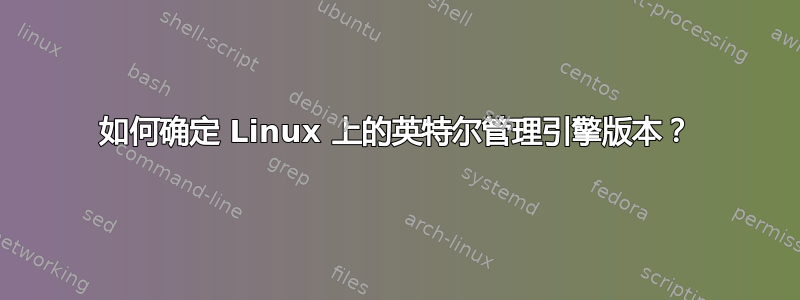
我刚刚听说英特尔 ME 最新披露。我想更新我的固件,但我不使用 Windows/OSX。如何才能知道我拥有的 Intel ME 版本以及如何更新它?
答案1
现在mjg59 的 mei-amt-check似乎是这个问题的最佳答案(在 Hacker News 上发现)。
答案2
使用英特尔官方工具。
您可以通过以下链接下载:https://www.intel.com/content/www/us/en/support/articles/000025619/software.html
解压档案并以 root 身份执行 python 脚本
sudo python2 intel_sa00086.py
注意:首先,你必须是 root (须藤);其次,该工具兼容python 2.0版本(python2)。
答案3
我找到了几种不安装 Windows 就能获得 ME 版本的方法
1) BIOS 设置
如果您的系统不是关键服务器,您可以重新启动它并检查 BIOS 设置。一些华硕主板和所有 Supermicro 主板都会显示 ME 版本。
2) UEFITool
ME 版本可以从固件文件中提取。从供应商网站下载固件文件并使用 UEFITool 打开它,查找“ME 区域”。
https://github.com/LongSoft/UEFITool
管理引擎通常随 BIOS 固件一起更新。请查看供应商的网站或向支持人员寻求更新版本。
答案4
那么 coreboot 的 intelmetool 怎么样?
git clone http://review.coreboot.org/coreboot.git coreboot
cd coreboot/util/intelmetool
make
su - root
./intelmetool -m -d
如果幸运的话
./intelmetool -d -m
Error CPU is not from Intel.: Success
如果不那么幸运
./intelmetool -d -m
ME PCI device is hidden
RCBA addr: 0x00000000
Can't find ME PCI device
如果真的不幸
./intelmetool -d -m
Bad news, you have a `8 Series LPC Controller` so you have ME hardware on board and you can't control or disable it, continuing...
MEI found: [*****:****] 8 Series HECI #0
ME Status : 0x********
ME Status 2 : 0x********
ME: FW Partition Table : OK
ME: Bringup Loader Failure : NO
ME: Firmware Init Complete : YES
ME: Manufacturing Mode : NO
ME: Boot Options Present : NO
ME: Update In Progress : NO
ME: Current Working State : Normal
ME: Current Operation State : M0 with UMA
ME: Current Operation Mode : Normal
ME: Error Code : No Error
ME: Progress Phase : Host Communication
ME: Power Management Event : Clean Moff->Mx wake
ME: Progress Phase State : Host communication established
PCI READ [bc] : 0x********
ME: Extend SHA-256: ****************
WRITE READ messages....
ME Capability: Full Network manageability : ON
ME Capability: Regular Network manageability : ON
ME Capability: Manageability : ON
ME Capability: Small business technology : ON
ME Capability: Level III manageability : ON
ME Capability: IntelR Anti-Theft (AT) : ON
ME Capability: IntelR Capability Licensing Service (CLS) : ON
ME Capability: IntelR Power Sharing Technology (MPC) : ON
ME Capability: ICC Over Clocking : ON
ME Capability: Protected Audio Video Path (PAVP) : ON
ME Capability: IPV6 : ON
ME Capability: KVM Remote Control (KVM) : ON
ME Capability: Outbreak Containment Heuristic (OCH) : ON
ME Capability: Virtual LAN (VLAN) : ON
ME Capability: TLS : ON
ME Capability: Wireless LAN (WLAN) : ON
为了避免 ME,可以购买 Open-ppc(真的很贵!),另一个不错的选择是 Intel+Coreboot,但在购买之前请先了解有关禁用 IME 的可能性的信息


