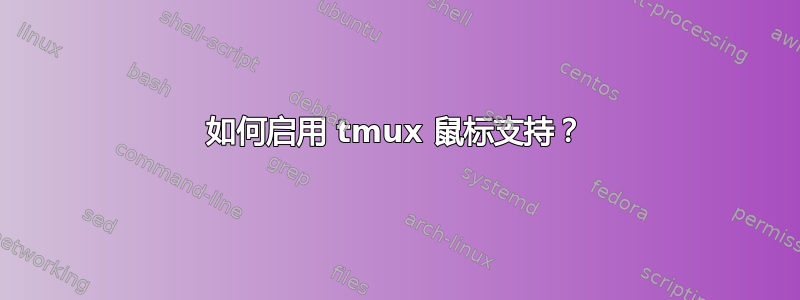
我已经把
set -g mouse on
set -g mouse-select-pane on
在我的 .tmux.conf 文件中,然后打开 tmux 并创建一个新窗格,但我无法用鼠标切换窗格。我还需要配置什么吗?我在 Mac 上使用 zsh 来使用 tmux 2.9。
答案1
以下是马克·福克曼 (Mark Volkmann) 的回答的澄清。首先确保您set -g mouse on的文件中有该.tmux.conf文件,并且您已通过运行 来获取该文件tmux source <whatever config file>。我发现您的配置中的另一行是不必要的。设置好配置文件后,运行:
$ exit tmux
$ tmux kill-server
$ tmux
笔记:在这个答案的先前版本中,我将福克曼的答案列为“可怕且不可读”。我不认为这是正确的,也不认为这是一种可以接受的对待他人的方式。请接受我对粗鲁和不体贴的道歉。
答案2
我遇到过同样的问题。我执行以下操作后已修复:
exit tmux- 进入
tmux kill-server tmux再次输入
答案3
在更高版本 2.1 > 上,使用:
setw -g mouse on
答案4
# Toggle mouse with ^M; then report it's new status
bind-key C-m set-option -g mouse \; display-message 'Mouse #{?mouse,on,off}'


