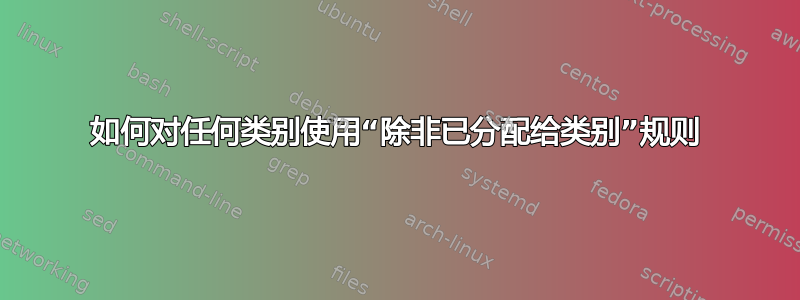
我已经将收件箱设置为自动转发和分类发往不同部门的电子邮件。这对于大多数重复的电子邮件来说都很好用。例如,任何有人下了“新订单”的电子邮件都会转发给订单人员,并将其归类为我的类别之一。我为大约 5 个不同的类别设置了此功能。
现在,我希望收件箱中收到的其他电子邮件能够显示为 Windows 警报。但是,我不知道如何为未分配类别的电子邮件启用“除外类别”规则。到目前为止,我不得不为每个类别制定单独的规则,但最终却将同一封电子邮件通知的不同副本放在了警报窗口中。
规则1
Apply this rule after the message arrives
on this computer only
display **New Email!** in the New Item Alert window
Except if assigned to **New Order Staff** category
规则#2
Apply this rule after the message arrives
on this computer only
display **New Email!** in the New Item Alert window
Except if assigned to **Receipts** category
规则#3
Apply this rule after the message arrives
on this computer only
display **New Email!** in the New Item Alert window
Except if assigned to **Sales** category
规则#4
Apply this rule after the message arrives
on this computer only
display **New Email!** in the New Item Alert window
Except if assigned to **Support** category
那么,有没有办法说“除非分配给任何类别”?
答案1
经过两天的搜索,我找到了是底部有一个选项,上面写着:Except if assigned to any category。


