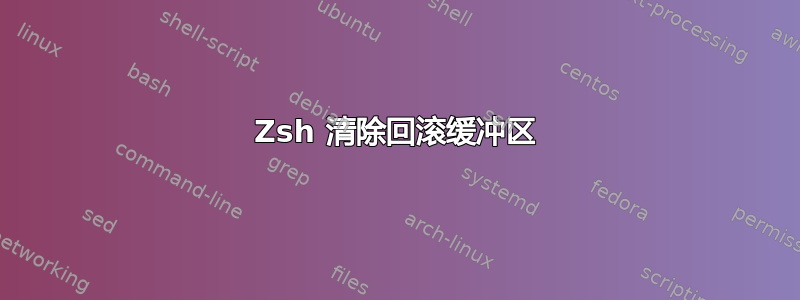
使用 BashCtrlL将清除屏幕但不会回滚缓冲区。过去我通过使用以下方法解决了这个问题:
tput reset
但是我注意到这个命令不会用 Zsh 清除回滚缓冲区。那么,它是如何做到的呢?
答案1
function clear-scrollback-buffer {
# Behavior of clear:
# 1. clear scrollback if E3 cap is supported (terminal, platform specific)
# 2. then clear visible screen
# For some terminal 'e[3J' need to be sent explicitly to clear scrollback
clear && printf '\e[3J'
# .reset-prompt: bypass the zsh-syntax-highlighting wrapper
# https://github.com/sorin-ionescu/prezto/issues/1026
# https://github.com/zsh-users/zsh-autosuggestions/issues/107#issuecomment-183824034
# -R: redisplay the prompt to avoid old prompts being eaten up
# https://github.com/Powerlevel9k/powerlevel9k/pull/1176#discussion_r299303453
zle && zle .reset-prompt && zle -R
}
zle -N clear-scrollback-buffer
bindkey '^L' clear-scrollback-buffer
clear添加和zle .reset-prompt && zle -R是为了确保它适用于多行提示,这一点很重要。
参考
答案2
- Cmd-K
- 菜单/编辑/清除开始


