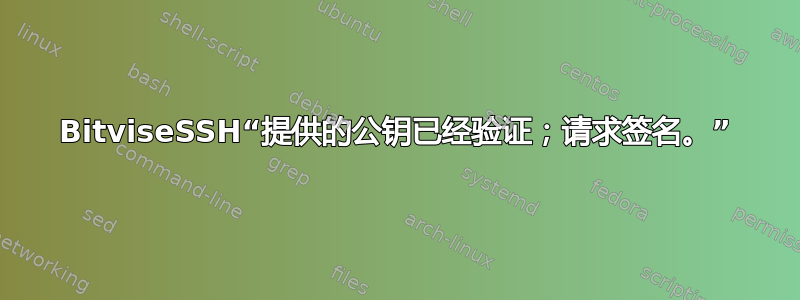
密钥对已生成,known_hosts并且也authorized_keys已修改。调试日志显示如下。
$ ssh [email protected] -v
OpenSSH_7.3p1, OpenSSL 1.0.2k 26 Jan 2017
debug1: Reading configuration data /etc/ssh/ssh_config
debug1: Connecting to 192.168.1.108 [192.168.1.108] port 22.
debug1: Connection established.
debug1: identity file /c/Users/hp/.ssh/id_rsa type 1
debug1: key_load_public: No such file or directory
debug1: identity file /c/Users/hp/.ssh/id_rsa-cert type -1
debug1: key_load_public: No such file or directory
debug1: identity file /c/Users/hp/.ssh/id_dsa type -1
debug1: key_load_public: No such file or directory
debug1: identity file /c/Users/hp/.ssh/id_dsa-cert type -1
debug1: key_load_public: No such file or directory
debug1: identity file /c/Users/hp/.ssh/id_ecdsa type -1
debug1: key_load_public: No such file or directory
debug1: identity file /c/Users/hp/.ssh/id_ecdsa-cert type -1
debug1: key_load_public: No such file or directory
debug1: identity file /c/Users/hp/.ssh/id_ed25519 type -1
debug1: key_load_public: No such file or directory
debug1: identity file /c/Users/hp/.ssh/id_ed25519-cert type -1
debug1: Enabling compatibility mode for protocol 2.0
debug1: Local version string SSH-2.0-OpenSSH_7.3
debug1: Remote protocol version 2.0, remote software version 7.29 FlowSsh: Bitvise SSH Server (WinSSHD) 7.29: free only for personal non-commercial use
debug1: no match: 7.29 FlowSsh: Bitvise SSH Server (WinSSHD) 7.29: free only for personal non-commercial use
debug1: Authenticating to 192.168.1.108:22 as 'GitUser'
debug1: SSH2_MSG_KEXINIT sent
debug1: SSH2_MSG_KEXINIT received
debug1: kex: algorithm: [email protected]
debug1: kex: host key algorithm: ecdsa-sha2-nistp384
debug1: kex: server->client cipher: aes128-ctr MAC: hmac-sha2-256 compression: none
debug1: kex: client->server cipher: aes128-ctr MAC: hmac-sha2-256 compression: none
debug1: expecting SSH2_MSG_KEX_ECDH_REPLY
debug1: Server host key: ecdsa-sha2-nistp384 SHA256:fdF60f1haCGRDRDQANgtjYotvsM6Zutd4/XHGjY0p6c
debug1: Host '192.168.1.108' is known and matches the ECDSA host key.
debug1: Found key in /c/Users/hp/.ssh/known_hosts:1
debug1: rekey after 4294967296 blocks
debug1: SSH2_MSG_NEWKEYS sent
debug1: expecting SSH2_MSG_NEWKEYS
debug1: rekey after 4294967296 blocks
debug1: SSH2_MSG_NEWKEYS received
debug1: SSH2_MSG_EXT_INFO received
debug1: kex_input_ext_info: server-sig-algs=<ssh-ed25519,ecdsa-sha2-1.3.132.0.10,ecdsa-sha2-nistp256,ecdsa-sha2-nistp384,ecdsa-sha2-nistp521,rsa-sha2-512,rsa-sha2-256,ssh-rsa>
debug1: SSH2_MSG_SERVICE_ACCEPT received
debug1: Authentications that can continue: publickey,password
debug1: Next authentication method: publickey
debug1: Offering RSA public key: /c/Users/hp/.ssh/id_rsa
debug1: Server accepts key: pkalg rsa-sha2-512 blen 279
debug1: Authentication succeeded (publickey).
Authenticated to 192.168.1.108 ([192.168.1.108]:22).
debug1: channel 0: new [client-session]
debug1: Entering interactive session.
debug1: pledge: network
shell request failed on channel 0
我该如何处理该签名?
答案1
Authenticated to 192.168.1.108 ([192.168.1.108]:22).
debug1: channel 0: new [client-session]
debug1: Entering interactive session.
debug1: pledge: network
shell request failed on channel 0
身份验证成功完成,但服务器无法响应您的 shell 请求。这表明服务器配置错误,因此您应该查看服务器日志,查看远程用户的启动脚本是什么、他的默认 shell 是什么等等。


