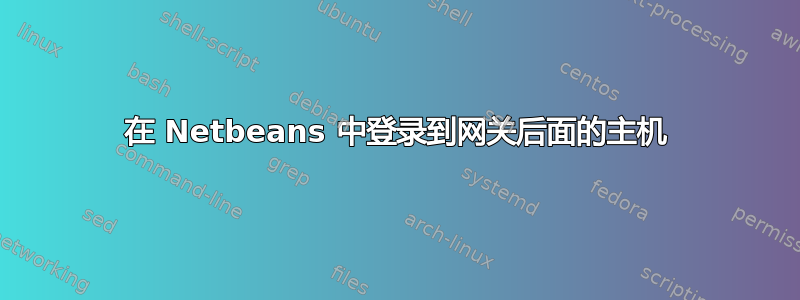
我想要处理在网关后面的远程机器上设置的大型项目:例如:
首先我登录[电子邮件保护] 这是网关,我的项目的实际机器是 aaa.def.org
我可以连接到 abc,但无法连接到下一级。我花了很长时间尝试 eclipse 和 Netbeans。欢迎提出任何建议。
答案1
当您需要在远程 Linux 系统上工作时,我找到了一种简单的方法来做到这一点,并且不会对 Windows 和 Linux 上的安装造成太大的干扰。发布在这里:
http://umayanganie.blogspot.com/2017/05/build-debug-cc-projects-via-remote.html 您已编辑的文件
偏僻的:
您的 bashrc 脚本或 bash_profile - 它隐藏在 /home/username 中 执行: ll -a 然后 vi bash_profile 同步项目进行远程开发使用 git。您需要在远程机器上安装 git。因此,我们需要将以下几行添加到您的 bash_profile 脚本的末尾。
module load git
git config --global pack.windowMemory "100m"
git config --global pack.SizeLimit "100m"
git config --global pack.threads "1"
当地的:
Eclipse 本身就支持 Git。因此我们只需要安装 eclipse neon 进行并行 C/C++ 开发,然后按照此处的指南(详细说明)设置连接即可
1- add connections (window>preferences>connections)
2- open connection
3- create a synchronized empty project
4- use same names for the local project as the remote project
5- right click on project and synchronize.


