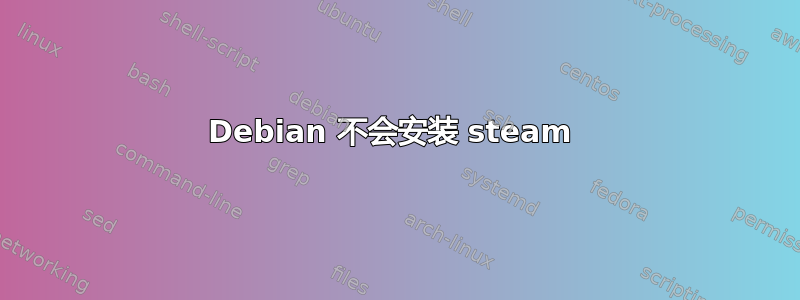
我想遵循这个指南:
https://linuxconfig.org/how-to-install-steam-client-on-debian-9-stretch-linux
这个答案也不起作用:在 Debian 上安装 Steam
它对我不起作用。
我得到:
sudo apt install steam
Reading package lists... Done
Building dependency tree
Reading state information... Done
E: Unable to locate package steam
我使用的是 Debian 9 (stretch) 64 位
我当前的source.list:
#
# deb cdrom:[Debian GNU/Linux 9.9.0 _Stretch_ - Official amd64 NETINST 20190427-10:30]/ stretch main
# deb cdrom:[Debian GNU/Linux 9.9.0 _Stretch_ - Official amd64 NETINST 20190427-10:30]/ stretch main
deb http://ftp.fr.debian.org/debian/ stretch main
deb-src http://ftp.fr.debian.org/debian/ stretch main
deb http://security.debian.org/debian-security stretch/updates main
deb-src http://security.debian.org/debian-security stretch/updates main
# stretch-updates, previously known as 'volatile'
deb http://ftp.fr.debian.org/debian/ stretch-updates main
deb-src http://ftp.fr.debian.org/debian/ stretch-updates main
答案1
请首先运行以下命令:
apt-get update
apt-get upgrade
现在,您需要启用 32 位支持:
dpkg --add-architecture i386
然后,安装 Steam 软件包:
apt install steam


