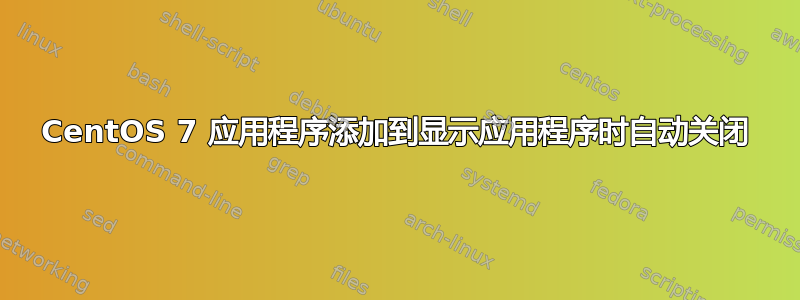
我在 CentOS 7 上安装了 MATLAB,其安装程序未在“显示应用程序”中添加图标。我创建了一个桌面文件,matlab.desktop如下/usr/share/applications所示:
[Desktop Entry]
Type=Application
Version=9.2.0
Name=Matlab
Path=/opt/matlab/R2017a/bin
Exec=/opt/matlab/R2017a/bin/matlab
Comment=Matlab
Icon=/opt/matlab/R2017a/usr/share/icon/matlabicon_128.png
Terminal=false
StartupNotify=true
X-Desktop-File-Install-Version=0.15
问题是 MATLAB 运行,显示欢迎窗口,我可以看到运行时进程启动ps -e | grep MATLAB。但随后进程关闭!当我使用终端和命令运行 MATLAB 时matlab,它可以打开并正常工作。
这里有什么问题?
谢谢
答案1
我在 CentOS 论坛上找到了答案。我决定回答这个问题,因为到目前为止还没有人回答过。
MATLAB 命令接受其他选项。其中之一是:
matlab -desktop
无需控制终端即可启动 MATLAB。从窗口管理器菜单或桌面图标启动 MATLAB 时使用此选项
因此,从本质上讲,将 -desktop 添加到属性Exec可以解决问题:
Exec=/opt/matlab/R2017a/bin/matlab -desktop


