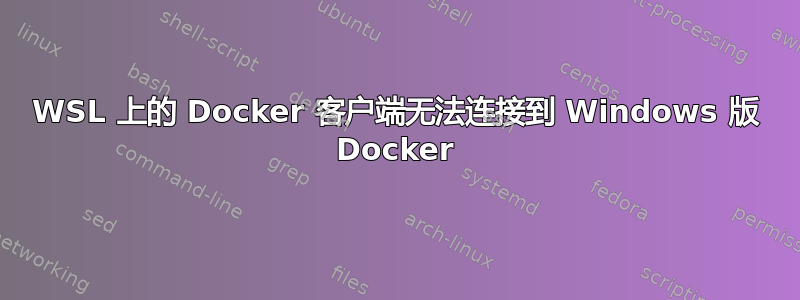
我在 Windows 机器上用 WSL 设置了 docker,如下所示:(类似于此处描述的https://www.reddit.com/r/docker/comments/5eggwo/running_docker_on_windows_subsystem_for_linux_wsl/)
- 为 Windows 安装 Docker
- 在 WSL 中安装 docker 客户端
export DOCKER_HOST=tcp://127.0.0.1:2375
但是,当我运行时docker ps,出现此错误:
Cannot connect to the Docker daemon at tcp://127.0.0.1:2375. Is the docker daemon running?
我知道docker正在运行,并且可以docker.exe ps从Windows CMD中获取到。
我以前用过这个,但现在好像不行了。我已将 Docker for Windows 应用程序更新到最新版本,并重启了我的计算机几次。
有人知道我可以尝试什么吗?


