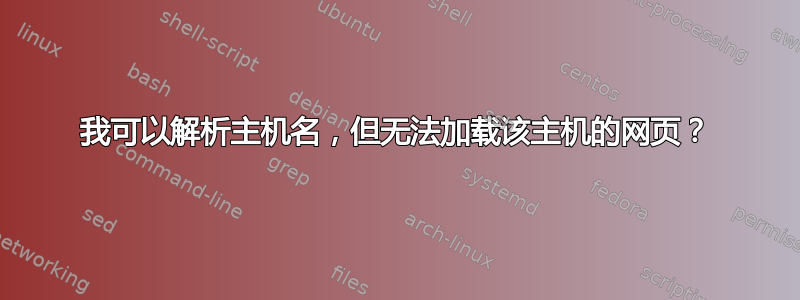
我使用的是 Windows 10 专业版。当我这样做时,nslookup speedtest.net结果是
C:\WINDOWS\system32>nslookup speedtest.net
Server: google-public-dns-a.google.com
Address: 8.8.8.8
Non-authoritative answer:
Name: speedtest.net
Addresses: 2a04:4e42:200::230
2a04:4e42::230
2a04:4e42:400::230
2a04:4e42:600::230
151.101.64.230
151.101.192.230
151.101.128.230
151.101.0.230
当我 ping speedtest.net 时,我得到
Pinging speedtest.net [151.101.64.230] with 32 bytes of data:
Reply from 151.101.64.230: bytes=32 time=24ms TTL=58
Reply from 151.101.64.230: bytes=32 time=22ms TTL=58
Reply from 151.101.64.230: bytes=32 time=21ms TTL=58
Reply from 151.101.64.230: bytes=32 time=20ms TTL=58
Ping statistics for 151.101.64.230:
Packets: Sent = 4, Received = 4, Lost = 0 (0% loss),
Approximate round trip times in milli-seconds:
Minimum = 20ms, Maximum = 24ms, Average = 21ms
C:\WINDOWS\system32>
当我打开 Firefox 或 Chrome 并转到 speedtest.net 时,网页无法加载。
当我尝试在 iPhone 上访问 speedtest.net 时,它也无法连接。Arris 电缆调制解调器和 pfsense 路由器。我重启了两者,三次。我以为问题是因为我安装了 Snort,但我删除了它并重启,但问题仍然存在。我还以为是因为我使用 pihole 作为我的 dns 服务器,所以我将 dns 服务器更改为 8.8.8.8。仍然坏了。我可以加载超级用户,所以我以为 speedtest 只是挂了。我去了 isitdown 并检查了 speedtest,它说它已启动。它还说 beta.speedtest.net 在线。当我使用手机并使用 4g 连接(而不是我的 LAN)访问 speedtest.net 时,它会加载。
路径平移
C:\WINDOWS\system32>pathping www.speedtest.net
Tracing route to cs62.adn.xicdn.net [72.21.92.82]
over a maximum of 30 hops:
0 DESKTOP-0DJ5LG5.BreeNET [10.12.1.131]
1 * * *
Computing statistics for 0 seconds...
Source to Here This Node/Link
Hop RTT Lost/Sent = Pct Lost/Sent = Pct Address
0 DESKTOP-0DJ5LG5.BreeNET [10.12.1.131]
Trace complete.
C:\WINDOWS\system32>
不带 www 的 pathping。
C:\WINDOWS\system32>pathping speedtest.net
Tracing route to speedtest.net [151.101.0.230]
over a maximum of 30 hops:
0 DESKTOP-0DJ5LG5.BreeNET [10.12.1.131]
1 10.12.1.1
2 * * *
Computing statistics for 25 seconds...
Source to Here This Node/Link
Hop RTT Lost/Sent = Pct Lost/Sent = Pct Address
0 DESKTOP-0DJ5LG5.BreeNET [10.12.1.131]
0/ 100 = 0% |
1 0ms 0/ 100 = 0% 0/ 100 = 0% 10.12.1.1
Trace complete.
C:\WINDOWS\system32>
答案1
正如OP 的评论,问题是由于路由器配置错误造成的:
不知不觉中,它将我的子网从 /24 更改为 /32。这就是为什么只有一些网站可以正常运行。
路由器显然能够与配置的 DNS 服务器通信,因此能够正确解析 DNS 查询。但是,由于掩码无效,路由器实际上无法与 Internet 主机通信。
故事的道德启示:当一切停止工作时,请检查并再次检查环境的任何近期变化。



