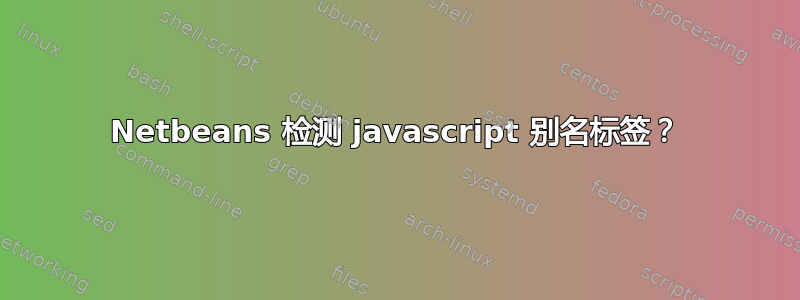
当 Netbeans 加载当前文件或我正在处理的文件中.js的检测标签文件时,它将应用适当的格式和解析。<script>.html.php
我正在使用 Zend Framework 2 在 Netbeans 中构建应用程序,其中一个功能是将 javascript 添加到视图页面,但仅在主布局中呈现它。执行此操作的函数是:
<?php $this->inlineScript()->captureStart(); ?>
和
<?php $this->inlineScript()->captureEnd(); ?>
(我的 js 在中间)。
显然,Netbeans 无法将其识别为 javascript,因为 a) 这是一个.phtml文件,并且 b) 没有script标签。因此,没有格式化、后台解析或函数自动完成。
如何将上述函数行设置为 Netbeans 中的别名标签,<script>以便</script>在使用它们时获得完整的 js 体验?
我正在使用 Netbeans 8.1,并且已经查看过Tools-> Options,但找不到明显的地方来添加它。
答案1
似乎没有办法为语言添加替代的打开/关闭标记(我能够找到)。作为替代方案,我可以执行以下操作:
像这样:
<?php $this->inlineScript()->captureStart(); ?>
//<script type="text/javascript">
// my code here
//</script>
<?php $this->inlineScript()->captureEnd(); ?>
当然它会在 JS 输出中产生两行无用的内容。
为什么这会起作用?
//在常规 html 中不用作注释,并且由于它不会将我的 php 函数检测为 javascript,因此允许我将它们用作内容。之后,标签<script>被插入到“IS a comment”命令中,因此inlineScript标签被忽略。//<script>


