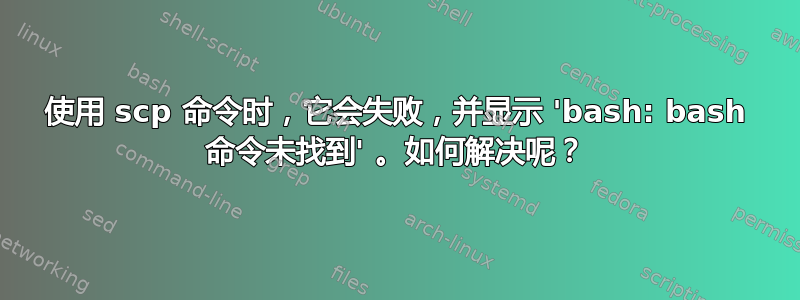
当我尝试使用 scp 复制文件时,它显示 bash: bash:: command not found。我能够执行 scp 的帮助命令,但无法使用它。
[root@centosgui ansibleplay]# scp --help
unknown option -- -
usage: scp [-12346BCpqrv] [-c cipher] [-F ssh_config] [-i identity_file]
[-l limit] [-o ssh_option] [-P port] [-S program]
[[user@]host1:]file1 ... [[user@]host2:]file2
[root@centosgui ansibleplay]# scp CentOs-DockerManagedPluginconfiguration.yml root@othermachine-cv:/root/managed-plugin
root@othermachine-cv's password:
bash: bash:: command not found
我使用的是 CentOS 7.5。其他命令如 vim、ls、cat 等在该机器上运行良好。怎么解决这个问题呢?
当我运行以下命令时,它显示 bash 命令未找到,然后显示 scp 命令的帮助。
[root@centosgui ansibleplay]# ssh root@othermachine-cv scp --help
root@othermachine-cv's password:
bash: bash:: command not found
bash: bash:: command not found
unknown option -- -
usage: scp [-12346BCpqrv] [-c cipher] [-F ssh_config] [-i identity_file]
[-l limit] [-o ssh_option] [-P port] [-S program]
[[user@]host1:]file1 ... [[user@]host2:]file2
当我按照OP的指示运行以下命令时
[root@centosgui ~]# ssh root@othermachine-cv grep -n "bash:" .bash{rc,_profile}
root@othermachine-cv's password:
bash: bash:: command not found
bash: bash:: command not found
从 centosgui,我能够将文件复制到其他 centos 机器。此外,我能够使用 scp 从 othermachine-cv 从 centosgui 复制文件。


