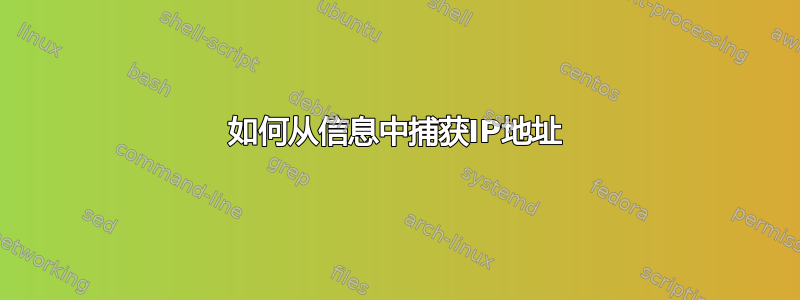
通过以下api我们可以获取master1/2机器的信息
curl -sH "X-Requested-By: ambari" -u "admin"":""admin" -i http://192.23.39.2:8080/api/v1/hosts?fields=Hosts/host_name,Hosts/ip | egrep "master1|master3" | grep http
"href" : "http://192.23.39.2:8080/api/v1/hosts/master1.usa14.com",
"href" : "http://192.23.39.2:8080/api/v1/hosts/master3.usa14.com",
现在我更新 api 以仅获取 master1/3 的 IP
curl -sH "X-Requested-By: ambari" -u "admin"":""admin" -i http://192.23.39.2:8080/api/v1/hosts?fields=Hosts/host_name,Hosts/ip | egrep "master1|master3" | grep http | sed s'/\/\// /g' | sed s'/:/ /g' | awk '{print $3}'
192.23.39.2
192.23.39.2
但我的 api 不太优雅
还有其他建议如何捕获ip吗?
答案1
您只需使用awk字符串操作函数即可做到这一点
awk -F'/[/]?' '$NF ~ /^(master1|master3).*/{ n=split($2,arr,":"); print arr[1] }'
答案2
使用 grep :
grep 'master[1,3]' | grep -oE "([0-9]{1,3}\.){3}[0-9]{1,3}"
答案3
使用 sed 命令完成,效果很好
命令
sed -e "s/.*\:\///g" -e "s/:.*//g" -e "s/\///g" filename
输出
192.23.39.2
192.23.39.2
答案4
也是使用python完成的
import re
p=re.compile(r'[0-9]*\.[0-9]*\.[0-9]*')
k=open('filename','r')
for i in k:
h=re.search(p,i)
print h.group()
输出
192.23.39
192.23.39


