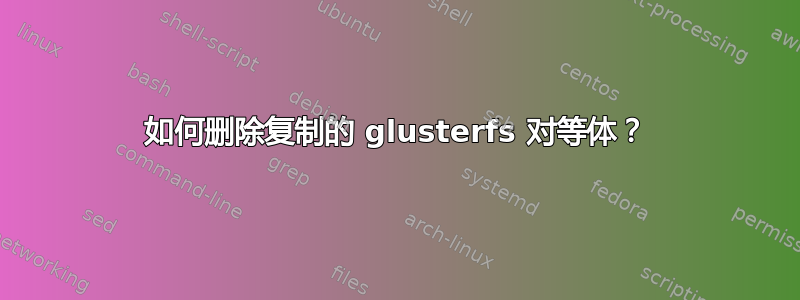
我不再需要 glusterfs 存储服务器的复制集群,只需一个就可以管理。如何摆脱其他服务器?
答案1
通过 SSH 进入您想要保留的 glusterfs 机器并执行以下操作:
[siddhartha@glusterfs-01-perf ~]$ sudo gluster peer status
Number of Peers: 1
Hostname: 10.240.0.123
Port: 24007
Uuid: 03747753-a2cc-47dc-8989-62203a7d31cd
State: Peer in Cluster (Connected)
这向我们展示了我们想要摆脱的另一个同伴。
要分离它,请尝试:
sudo gluster peer detach 10.240.0.123
你可能会失败:
peer detach: failed: Brick(s) with the peer 10.240.0.123 exist in cluster
我们需要先把砖块除掉:
[siddhartha@glusterfs-01-perf ~]$ sudo gluster volume info
Volume Name: glusterfs
Type: Replicate
Volume ID: 563f8593-4592-430f-9f0b-c9472c12570b
Status: Started
Number of Bricks: 1 x 2 = 2
Transport-type: tcp
Bricks:
Brick1: 10.240.0.122:/mnt/storage/glusterfs
Brick2: 10.240.0.123:/mnt/storage/glusterfs
要删除 Brick2,请执行以下操作:
[siddhartha@glusterfs-01-perf ~]$ sudo gluster volume remove-brick glusterfs 10.240.0.123:/mnt/storage/glusterfs
这可能会失败:
Removing brick(s) can result in data loss. Do you want to Continue? (y/n) y
volume remove-brick commit force: failed: Removing bricks from replicate configuration is not allowed without reducing replica count explicitly.
我们的复制设置为 2,需要明确减少为 1,因此replica 1在前面的命令中添加一个标志:
[siddhartha@glusterfs-01-perf ~]$ sudo gluster volume remove-brick glusterfs replica 1 10.240.0.123:/mnt/storage/glusterfs
Removing brick(s) can result in data loss. Do you want to Continue? (y/n) y
volume remove-brick commit force: success
这应该可以解决问题:
[siddhartha@glusterfs-01-perf ~]$ sudo gluster volume info glusterfs
Volume Name: glusterfs
Type: Distribute
Volume ID: 563f8593-4592-430f-9f0b-c9472c12570b
Status: Started
Number of Bricks: 1
Transport-type: tcp
Bricks:
Brick1: 10.240.0.122:/mnt/storage/glusterfs
您也许可以去终止另一台机器。
答案2
Gluster 文档中详细描述了如何移除砖块,https://docs.gluster.org/en/latest/Administrator%20Guide/Managing%20Volumes/
与目前接受的悉达多答案的不同之处包括
sudo gluster volume remove-brick glusterfs 10.240.0.123:/mnt/storage/glusterfs需要添加start在最后
删除对等点的记录位于https://docs.gluster.org/en/latest/Administrator%20Guide/Storage%20Pools/#removing-servers。该命令似乎没有改变。
可以在任一机器上执行这些步骤。
答案3
它在 Raspberry Pi 4 上的 3 节点集群上使用 Raspbian Buster 为我工作:
sudo gluster volume remove-brick rep_swarm_vol replica 2 picluster2:/gfs/bricks/2/brick force
它必须在最后有强制命令才能起作用。


