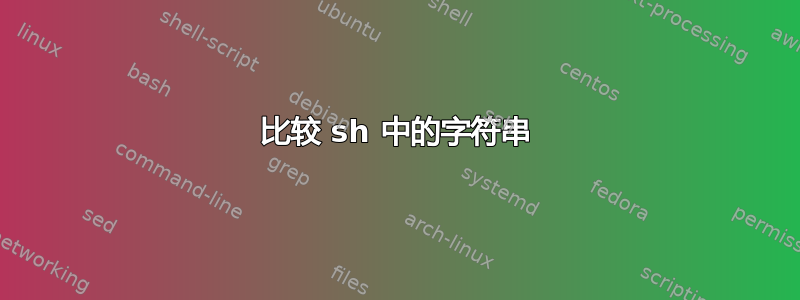
这是我尝试过的:
#! /bin/sh
if [ -z "${ENCRYPT_ALL_PWD}" ]; then
if [ ! -z $SA_USER ]; then
DBAUSER=$SA_USER
$ECHO "Yahoo!!!!!!!!!!!!"
else
$ECHO "Please define variable SA_USER in $HOME/<blah>profile and run this script again..."
exit 1
fi
fi
但是当 ENCRYPT_ALL_PWD 未定义时,我无法摆脱输出中的“未找到”:
$ sh -x swar_test.sh
+ [ != YES ]
+ [ ! -z ]
+ Please define variable SA_USER in <blah>/<blah>profile and run this script again...
swar_test.sh[7]: Please define variable SA_USER in <blah>/<blah>profile and run this script again...: **not found**
+ exit 1
我也尝试过这个,但它也不起作用,并且当 ENCRYPT_ALL_PWD 未定义/空时给出“未找到”:
#! /bin/sh
if [ "${ENCRYPT_ALL_PWD}" != "YES" ]; then
if [ ! -z $SA_USER ]; then
DBAUSER=$SA_USER
$ECHO "Yahoo!!!!!!!!!!!!"
else
$ECHO "Please define variable SA_USER in $HOME/<blah>profile and run this script again..."
exit 1
fi
fi
exit 0
我在这里做错了什么?如何摆脱“未找到”?
我的期望是,当 ENCRYPT_ALL_PWD 未定义/空,并且 SA_USER 也未定义时,输出应该是:
Please define variable SA_USER in $HOME/<blah>profile and run this script again...
答案1
这设置正确:
$ cat swar_test.sh
#! /bin/sh
. $HOME/tools/init.sh
. $HOME/<blah>profile
if [ "${ENCRYPT_ALL_PWD}" != "YES" ]; then
if [ ! -z $SA_USER ]; then
DBAUSER=$SA_USER
$ECHO "Yahoo!!!!!!!!!!!!"
else
$ECHO "Please define variable SA_USER in $HOME/aaaprofile and run this script again..."
exit 1
fi
fi
exit 0


