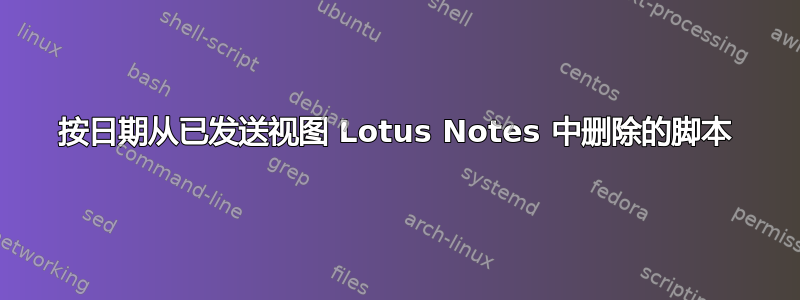
有谁知道如何修改下面的脚本以按指定日期从已发送视图中删除。以下是 iBM 标准脚本,需要修改为按日期而不是按天删除。基本上我需要一个脚本来删除指定日期之前的所有已发送邮件。任何帮助都将不胜感激。
Sub Initialize
Dim s As New NotesSession
Dim db As NotesDatabase
Dim view As NotesView
Dim doc As NotesDocument
Dim nextdoc As NotesDocument
Dim lastmodifieddate As New NotesDateTime("")
Dim modifieddate As Variant
Dim days As Integer
Set db = s.CurrentDatabase
Set view = db.GetView("$Sent")
Set doc = view.GetFirstDocument
While Not ( doc Is Nothing )
Set nextdoc = view.getnextdocument(doc)
modifieddate=Evaluate("@Modified", doc)
lastmodifieddate.lslocaltime= CDat(modifieddate(0))
days = CInt( Date - lastmodifieddate.lslocaltime )
'Change the number of days from 30 below as desired
If days > 30 Then
Call doc.Remove(True)
'In Notes 6.0 and later you can use the below instead of the above
'if you want to hard delete the document
'Call doc.RemovePermanently(True)
End If
Set doc = nextdoc
Wend
End Sub
答案1
类似这样的事应该可以
Sub Initialize
Dim s As New NotesSession
Dim db As NotesDatabase
Dim view As NotesView
Dim doc As NotesDocument
Dim nextdoc As NotesDocument
Dim lastmodifieddate As New NotesDateTime("")
Dim modifieddate As Variant
Dim days As Integer
Dim checkdate as Variant
Set db = s.CurrentDatabase
Set view = db.GetView("$Sent")
Set doc = view.GetFirstDocument
checkdate = DateNumber(2018, 02, 25)
While Not ( doc Is Nothing )
Set nextdoc = view.getnextdocument(doc)
modifieddate=Evaluate("@Modified", doc)
If modifieddate < checkdate Then
Call doc.Remove(True)
'In Notes 6.0 and later you can use the below instead of the above
'if you want to hard delete the document
'Call doc.RemovePermanently(True)
End If
Set doc = nextdoc
Wend
End Sub


