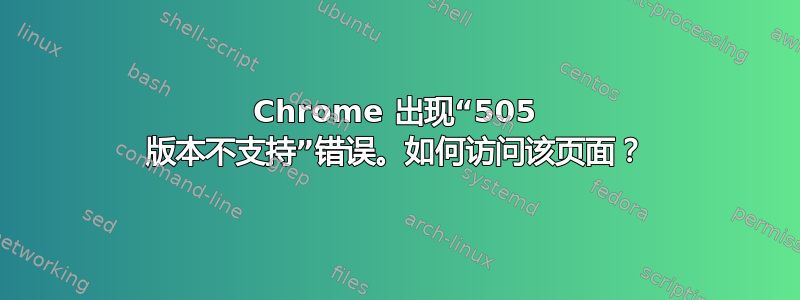
我尝试通过 URL 访问网页,但看到的是一片空白。
因此,在 Chrome 中,我按下 F12 并调出控制台,其中显示以下内容:
GET ****** 505 (HTTP Version Not Supported)
我检查“网络”选项卡以查看请求和响应标头。
回复:
HTTP/1.1 505 HTTP Version Not Supported
Date: Wed, 07 Jun 2017 09:59:17 GMT
Server: Apache/2.4.17 (Debian)
Content-Length: 0
Keep-Alive: timeout=5, max=98
Connection: Keep-Alive
Content-Type: text/html; charset=UTF-8
要求:
GET /step-1 HTTP/1.1
Host: *****
Connection: keep-alive
Upgrade-Insecure-Requests: 1
User-Agent: Mozilla/5.0 (Windows NT 6.1) AppleWebKit/537.36 (KHTML, like Gecko) Chrome/58.0.3029.110 Safari/537.36
Accept: text/html,application/xhtml+xml,application/xml;q=0.9,image/webp,*/*;q=0.8
Accept-Encoding: gzip, deflate, sdch
Accept-Language: en-GB,en-US;q=0.8,en;q=0.6
好的,我打开一个 Linux 终端并输入:
telnet *hostname* 80
连接良好,因此
GET /step-1
然后我立即得到connection closed by foreign host
因此,即使使用 HTTP/0.9,似乎也无法检索网页。
有任何想法吗?


