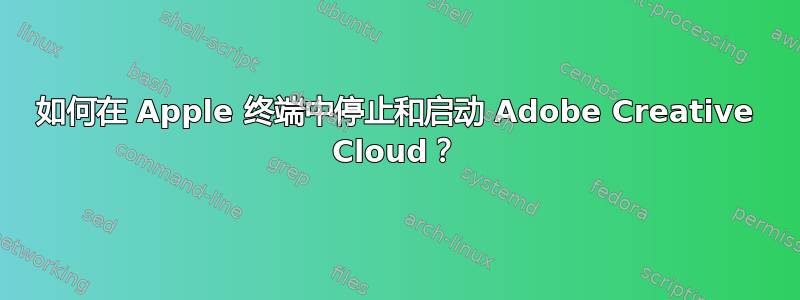
我试过使用
osascript -e 'tell application "Creative Cloud" to quit
但收到错误消息
17:18: syntax error: Expected expression, property or key form, etc. but found unknown token. (-2741) Wills-Air:~ WilliamSam1$
答案1
默认情况下,它由以下方式加载:
/Library/LaunchAgents/com.adobe.AdobeCreativeCloud.plist
如果你运行:
launchctl unload -w /Library/LaunchAgents/com.adobe.AdobeCreativeCloud.plist
这将为您的用户禁用该功能。
要重新打开它:
launchctl load -w /Library/LaunchAgents/com.adobe.AdobeCreativeCloud.plist


