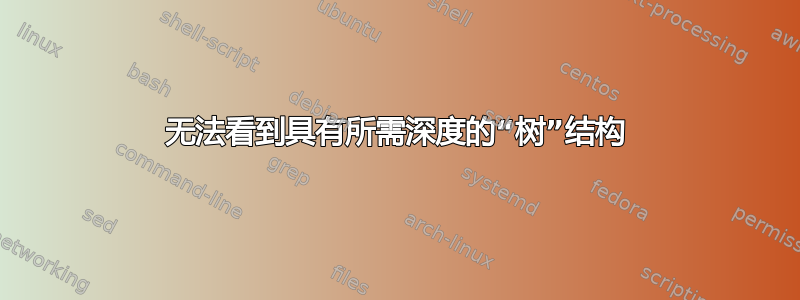
我正在使用 Windows 10,我powershell想查看tree具有所需深度级别的文件夹结构。为此,我使用以下命令:
tree -F -L 1
但我得出了以下结论:
PS E:\Tutorials> tree -F -L 1
Too many parameters - -L
这里有什么问题?以及查看tree结构的正确方法是什么windows。
提前致谢。
答案1
如何在 Powershell 中显示具有指定深度的目录树?
Show-Tree您可以使用PowerShell 社区扩展项目。
安装show-tree:
> Install-Script -Name Show-Tree
Untrusted repository
You are installing the scripts from an untrusted repository. If you trust this repository, change its InstallationPolicy value by running the Set-PSRepository cmdlet. Are you sure you want to install
the scripts from 'PSGallery'?
[Y] Yes [A] Yes to All [N] No [L] No to All [S] Suspend [?] Help (default is "N"): a
获取帮助show-tree:
> get-help show-tree
NAME
Show-Tree
SYNOPSIS
Shows the specified path as a tree.
SYNTAX
Show-Tree [[-Path] <String[]>] [[-Depth] <Int32>] [-Force] [-IndentSize <Int32>] [-ShowLeaf] [-ShowProperty] [-ExcludeProperty <String[]>] [-Width <Int32>] [-UseAsciiLineArt] [<CommonParameters>]
Show-Tree [[-LiteralPath] <String[]>] [[-Depth] <Int32>] [-Force] [-IndentSize <Int32>] [-ShowLeaf] [-ShowProperty] [-ExcludeProperty <String[]>] [-Width <Int32>] [-UseAsciiLineArt]
[<CommonParameters>]
DESCRIPTION
Shows the specified path as a tree. This works for any type of PowerShell provider and can be used to explore providers used for configuration like the WSMan provider.
RELATED LINKS
REMARKS
To see the examples, type: "get-help Show-Tree -examples".
For more information, type: "get-help Show-Tree -detailed".
For technical information, type: "get-help Show-Tree -full".
示例输出:
> Show-Tree f:\test –depth 2
F:\test
├──subdir
│ └──child
├──test
├──test with space
│ └──child
└──test.with.dot
└──child
>
答案2
但这其中有一个问题。
有两种Show-Tree,一种是PowerShell的脚本,一种是Pscx的函数。
- [PowerShell 脚本] 显示树
- 安装
Install-Script -Name Show-Tree - 句法
Show-Tree [[-Path] <Object>] [-MaxDepth <Int32>] [-ShowDirectory] [-NotLike <String[]>] [-Like <String[]>] [<CommonParameters>]
- 安装
- [韋斯特功能]显示树
- 安装
Install-Module -Name Pscx -AllowClobber - 句法
Show-Tree [[-Path] <String[]>] [[-Depth] <Int32>] [-Force] [-IndentSize <Int32>] [-ShowLeaf] [-ShowProperty] [-ExcludeProperty <String[]>] [-Width <Int32>] [-UseAsciiLineArt] [<CommonParameters>] Show-Tree [[-LiteralPath] <String[]>] [[-Depth] <Int32>] [-Force] [-IndentSize <Int32>] [-ShowLeaf] [-ShowProperty] [-ExcludeProperty <String[]>] [-Width <Int32>] [-UseAsciiLineArt] [<CommonParameters>]
- 安装
Pscx 的Show-Tree功能更强大,支持显示每个容器中的叶项目。
示例如下:
PS> show-tree C:\Users\jqgsninimo\tree\ -depth 3 -showleaf
C:\Users\jqgsninimo\tree\
├──1
│ ├──2
│ │ ├──3
│ │ └──3.txt
│ └──2.txt
└──1.txt
如果[PS Script] Show-Tree错误安装,可以执行以下命令进行替换。
PS> uninstall-script -name show-tree
PS> Install-Module -Name Pscx -AllowClobber


