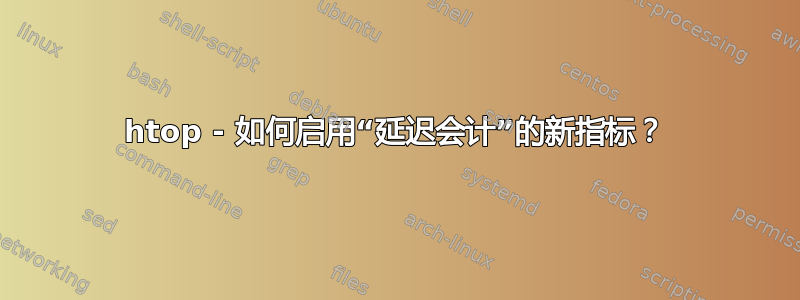
htop 有一些新指标:
PERCENT_CPU_DELAY (CPUD%)
等待 CPU(可运行时)所花费的时间百分比。需要 CAP_NET_ADMIN。PERCENT_IO_DELAY (IOD%)
等待同步块 I/O 完成所花费的时间百分比。需要 CAP_NET_ADMIN。PERCENT_SWAP_DELAY (SWAPD%)
页面交换所花费的时间百分比。需要 CAP_NET_ADMIN。
链接:
- https://manpages.ubuntu.com/manpages/bionic/en/man1/htop.1.html
- https://github.com/hishamhm/htop/blob/2.1.0/htop.1.in#L373
- https://github.com/hishamhm/htop/pull/667
- https://github.com/hishamhm/htop/issues/665
我添加了CAP_NET_ADMIN,不知道是否正确。
我仍然没有在列设置中看到这些指标。
$ sudo setcap cap_net_admin=eip /usr/bin/htop
$ getcap /usr/bin/htop
/usr/bin/htop = cap_net_admin+eip
编辑:
Ubuntu 18.04.2 LTS
内核 4.20.17-042017-generic
不,sudo htop没有帮助。
htop 2.1.0 - (C) 2004-2018 Hisham Muhammad 根据 GNU GPL 发布。
答案1
您应该使用选项编译 htop 源代码--enable--delayacct,然后如果您有权限,就可以在列设置中看到这些指标cap_net_admin。


