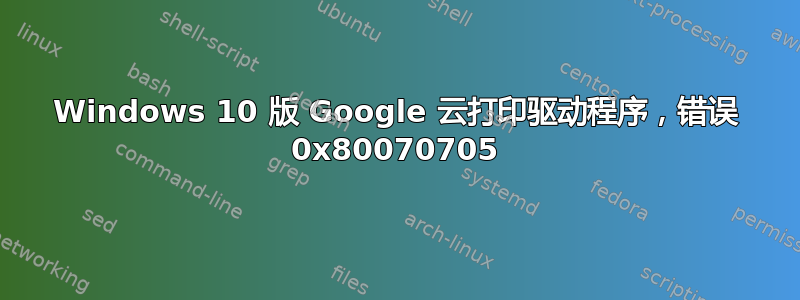
我正在尝试安装适用于 Windows 的 Google 云打印驱动程序(版本 58.0.3020.0)才能将普通的 word 文档打印到我的 google 云注册打印机上。当我运行安装程序时,我收到以下错误消息:

翻译成英文是:
Error 0x80070705 occurred within the installer with the error message "Unknown printer driver"
C:\Program Files (x86)\Google\Cloud Printer\58.0.3020.0\debug.log包含:
[0619/143106.829:WARNING:setup.cc(245)] Unable to open printer
[0619/143110.688:WARNING:setup.cc(165)] Uploading the printer driver package to the driver cache silently failed. Will retry with user UI. HRESULT=0x800f0242
[0619/143131.064:ERROR:setup.cc(185)] Installing the printer driver failed.
[0619/143131.064:ERROR:setup.cc(275)] Unable to install driver.
[0619/143131.064:ERROR:install_utils.cc(100)] The printer driver is unknown.
[0619/143131.064:INFO:setup.cc(426)] The printer driver is unknown.
HRESULT=0x80070705
[0621/191645.908:WARNING:setup.cc(245)] Unable to open printer
[0621/191647.104:ERROR:setup.cc(185)] Installing the printer driver failed.
[0621/191647.104:ERROR:setup.cc(275)] Unable to install driver.
[0621/191647.104:ERROR:install_utils.cc(100)] The printer driver is unknown.
最后 6 行重复了几次(开头的数字不同),可能是因为我已尝试多次安装该驱动程序。
我尝试使用最新的“普通” chrome 版本 59.0.3071 和当前的 canary 版本 61.0.3141.0 来安装驱动程序。我在 HP ProBook 4730s 上运行 Windows 10.0.14393。
有人知道问题是什么吗?
答案1
使用测试版本 https://tools.google.com/dlpage/cloudprintservice 它将解决问题
答案2
我在 Windows Server 2016 x64 上找不到可以解决此问题的解决方案。它似乎因常见的 0x80070057 错误而失败:
HRESULT=0x80070057
[0429/234050.669:ERROR:install_utils.cc(100)] Wrong parameter.
[0429/234050.669:INFO:setup.cc(426)] Wrong parameter.
HRESULT=0x80070057
对我来说,解决方法是将 gcp_portmon64.dll 复制到 Windows\System32(我的系统是 x64,我假设 x86 需要 gcp_portmon.dll。然后我复制了 C:\Program Files (x86)\Google\Cloud Printer\58.0.3020.0(安装程序失败时会安装这些文件)修改了 gcp_driver.inf 文件,仅在文件底部添加:(如果您使用的是 x86,我假设您删除“64”)。
[PortMonitors]
"Google Port Monitor" = GooglePortMon
[GooglePortMon]
CopyFiles = @gcp_portmon64.dll
PortMonitorDll = gcp_portmon64.dll
然后运行 virtual_driver_setup.exe 文件,它应该会安装端口监视器,否则请从设备和打印机 => 服务器属性手动尝试。如果安装成功,请尝试再次运行原始安装程序,因为修改文件会破坏数字签名,因此打印机无法安装。我希望这对大家有所帮助。


