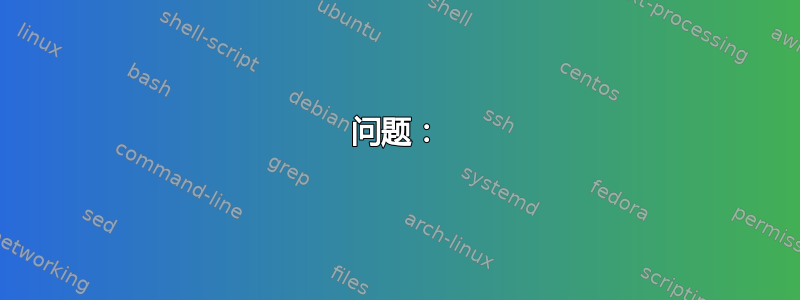
问题:
启动时,Windows 不会启动 explorer.exe。我的桌面空白,任务切换器样式非常基础,没有任务栏等。尝试从任务管理器启动 Explorer 无效。
发生了什么:
由于我很懒,我推迟了这次升级一段时间。大概一个月前,我决定升级。升级后,我登录了当前情况。我可以恢复到旧版本,如果需要,我仍然可以这样做,但我想修复这个问题。
一些信息:
- 我可以运行
explorer.exe -r并打开资源管理器窗口。我可以完美地打开任何其他程序。 - 我已尝试过病毒清除工具。
- 我曾尝试使用 Tweaking.com 的 AIO 修复工具。
- 我已尝试更新我的图形驱动程序。
- 我已经连续研究了这个问题大约两个小时,但没有任何结果。
使用 WinDbg,我成功得到了这个:
Loading Dump File [C:\Users\Zacha\AppData\Local\CrashDumps\explorer.exe.8400.dmp]
User Mini Dump File with Full Memory: Only application data is available
Symbol search path is: srv*
Executable search path is:
Windows 10 Version 15063 MP (8 procs) Free x64
Product: WinNt, suite: SingleUserTS Personal
15063.0.amd64fre.rs2_release.170317-1834
Machine Name:
Debug session time: Sat Jul 1 17:05:24.000 2017 (UTC - 4:00)
System Uptime: 0 days 1:05:18.711
Process Uptime: 0 days 0:00:17.000
......................................................
This dump file has an exception of interest stored in it.
The stored exception information can be accessed via .ecxr.
(20d0.2ac8): Access violation - code c0000005 (first/second chance not available)
ntdll!NtWaitForMultipleObjects+0x14:
00007ffe`4da95f04 c3 ret
0:000> .ecxr
rax=0000000000000000 rbx=00000000004ee620 rcx=00000000004ee650
rdx=000000000010da10 rsi=00000000004d6ac8 rdi=00007ffe4447b708
rip=00000000004ee620 rsp=000000000010d9c8 rbp=000000000010eff8
r8=0000000000000000 r9=0000000000000007 r10=0000000000000000
r11=00007ffe4da9bf1b r12=000000000010f370 r13=0000000000000000
r14=00007ffe444a3000 r15=0000000000000000
iopl=0 nv up ei pl zr na po nc
cs=0033 ss=002b ds=002b es=002b fs=0053 gs=002b efl=00010246
00000000`004ee620 a81d test al,1Dh
引起我注意的是:ntdll!NtWaitForMultipleObjects+0x14。但我也研究过这个问题,但无济于事。
还有什么我可以尝试的吗?当然,我可以随时恢复到以前的版本,但如果可以的话,我希望使用最新版本。
答案1
好吧,我以为一切都失败了,我只需要回到旧的版本。sfc /scannow什么也没发现,我放弃了希望。
因此,我安装了 Visual Studio 并打开了 DMP 文件以获取(我猜)堆栈跟踪。我注意到msvcrt.dll堆栈跟踪中存在该版本,并且是版本 7,而其余的是版本 10。现在,我的直觉被误导了,版本 7 确实是正确的版本,但这让我搜索了该 DLL 并尝试了我之前忽略的东西:DISM。
在我跑完之后
DISM.exe /Online /Cleanup-image /Scanhealth
DISM.exe /Online /Cleanup-image /Restorehealth
我可以启动 Explorer!
我认为这不会起作用,我只是(愚蠢地)忽略了它。
我将把 VTC 设为无复制版本。


