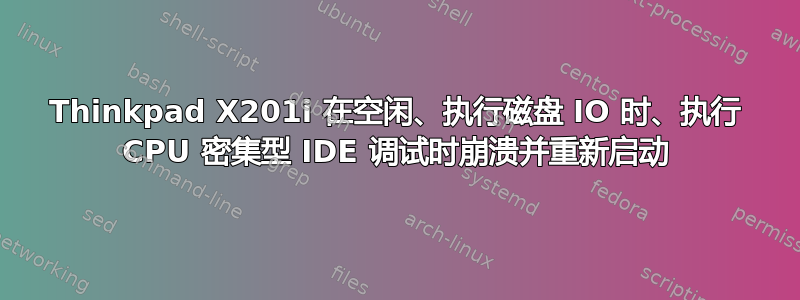
X201i 随机突然重启。
它正在运行 Lubuntu 16.04。
$ lsb_release -a
No LSB modules are available.
Distributor ID: Ubuntu
Description: Ubuntu 16.04.2 LTS
Release: 16.04
Codename: xenial
截至今天,该发行版已是最新的,但仍然存在该问题。
无论系统处于空闲状态、系统依靠电池运行还是系统依靠电源运行,都会发生这种情况。
我尝试了一些方法。
第一个是配置 Linux 操作系统,使其不会覆盖 BIOS 配置:在文件中,我在包含“quiet splash”值的行末尾
/etc/default/grub添加了属性,如。同时,我配置了 BIOS,使 CPU 以最大功率运行,避免节能模式。这似乎有点帮助,因为它感觉崩溃的频率降低了,一天内只有几次,而不是每半小时一次。intel_idle.max_cstate=1GRUB_CMDLINE_LINUX_DEFAULT="quiet splash intel_idle.max_cstate=1"
我做的另一件事是尝试将屏幕刷新频率从 60 降低到 50,但这并没有改善情况。
我做的最后一件事是使用命令关闭交换sudo swapoff -a,但这也无助于改善情况。
它确实会随机发生,有时我甚至不在机器旁边。我可以让它继续运行,如果我几个小时后回来,它很可能已经重新启动了。
然后我注意到一些导致它不断崩溃并重新启动的东西:如果我尝试使用该命令将大量文件从硬盘驱动器复制到外部 USB 驱动器cp -fr work/* /media/.../work,或者如果我尝试运行以下命令dosfsck -a /dev/sdb1来修复外部硬盘驱动器,它也会崩溃并重新启动。这让我认为问题与硬盘操作有关。
我使用该命令进行了长时间的测试sudo smartctl -H -t long /dev/sda1,结果看起来不错:
$ sudo smartctl -a /dev/sda1
[sudo] Mot de passe de stephane :
smartctl 6.5 2016-01-24 r4214 [x86_64-linux-4.4.0-83-generic] (local build)
Copyright (C) 2002-16, Bruce Allen, Christian Franke, www.smartmontools.org
=== START OF INFORMATION SECTION ===
Model Family: Toshiba 2.5" HDD MK..61GSY[N]
Device Model: TOSHIBA MK2561GSY
Serial Number: 61SHTKL8T
LU WWN Device Id: 5 000039 35180a4ef
Firmware Version: MC001D
User Capacity: 250 059 350 016 bytes [250 GB]
Sector Size: 512 bytes logical/physical
Rotation Rate: 7200 rpm
Form Factor: 2.5 inches
Device is: In smartctl database [for details use: -P show]
ATA Version is: ATA8-ACS (minor revision not indicated)
SATA Version is: SATA 2.6, 3.0 Gb/s (current: 3.0 Gb/s)
Local Time is: Wed Jul 5 11:12:09 2017 CEST
SMART support is: Available - device has SMART capability.
SMART support is: Enabled
=== START OF READ SMART DATA SECTION ===
SMART overall-health self-assessment test result: PASSED
General SMART Values:
Offline data collection status: (0x00) Offline data collection activity
was never started.
Auto Offline Data Collection: Disabled.
Self-test execution status: ( 0) The previous self-test routine completed
without error or no self-test has ever
been run.
Total time to complete Offline
data collection: ( 120) seconds.
Offline data collection
capabilities: (0x5b) SMART execute Offline immediate.
Auto Offline data collection on/off support.
Suspend Offline collection upon new
command.
Offline surface scan supported.
Self-test supported.
No Conveyance Self-test supported.
Selective Self-test supported.
SMART capabilities: (0x0003) Saves SMART data before entering
power-saving mode.
Supports SMART auto save timer.
Error logging capability: (0x01) Error logging supported.
General Purpose Logging supported.
Short self-test routine
recommended polling time: ( 2) minutes.
Extended self-test routine
recommended polling time: ( 67) minutes.
SCT capabilities: (0x003d) SCT Status supported.
SCT Error Recovery Control supported.
SCT Feature Control supported.
SCT Data Table supported.
SMART Attributes Data Structure revision number: 128
Vendor Specific SMART Attributes with Thresholds:
ID# ATTRIBUTE_NAME FLAG VALUE WORST THRESH TYPE UPDATED WHEN_FAILED RAW_VALUE
1 Raw_Read_Error_Rate 0x000b 100 100 050 Pre-fail Always - 0
3 Spin_Up_Time 0x0027 100 100 001 Pre-fail Always - 1154
5 Reallocated_Sector_Ct 0x0033 100 100 050 Pre-fail Always - 1
9 Power_On_Minutes 0x0032 089 089 000 Old_age Always - 4591h+59m
12 Power_Cycle_Count 0x0032 100 100 000 Old_age Always - 1278
191 G-Sense_Error_Rate 0x0032 100 100 000 Old_age Always - 151
192 Power-Off_Retract_Count 0x0032 100 100 000 Old_age Always - 114
193 Load_Cycle_Count 0x0032 098 098 000 Old_age Always - 23173
194 Temperature_Celsius 0x0022 100 100 000 Old_age Always - 32 (Min/Max 5/48)
199 UDMA_CRC_Error_Count 0x0032 100 100 000 Old_age Always - 26466059
200 Multi_Zone_Error_Rate 0x0032 100 100 000 Old_age Always - 71774442
240 Head_Flying_Hours 0x0032 080 080 000 Old_age Always - 492201
241 Total_LBAs_Written 0x0032 100 100 000 Old_age Always - 7380666319
242 Total_LBAs_Read 0x0032 100 100 000 Old_age Always - 6705692631
254 Free_Fall_Sensor 0x0032 100 100 000 Old_age Always - 39
SMART Error Log Version: 1
No Errors Logged
SMART Self-test log structure revision number 1
Num Test_Description Status Remaining LifeTime(hours) LBA_of_first_error
# 1 Extended offline Completed without error 00% 4591 -
# 2 Short offline Completed without error 00% 1102 -
# 3 Short offline Completed without error 00% 1102 -
# 4 Short offline Completed without error 00% 1102 -
# 5 Short offline Completed without error 00% 1101 -
# 6 Short offline Completed without error 00% 0 -
SMART Selective self-test log data structure revision number 1
SPAN MIN_LBA MAX_LBA CURRENT_TEST_STATUS
1 0 0 Not_testing
2 0 0 Not_testing
3 0 0 Not_testing
4 0 0 Not_testing
5 0 0 Not_testing
Selective self-test flags (0x0):
After scanning selected spans, do NOT read-scan remainder of disk.
If Selective self-test is pending on power-up, resume after 0 minute delay.
我还使用该命令进行了另一项长时间测试sudo smartctl -H -t long /dev/sda6,其结果是:
$ sudo smartctl -a /dev/sda6
[sudo] Mot de passe de stephane :
smartctl 6.5 2016-01-24 r4214 [x86_64-linux-4.4.0-83-generic] (local build)
Copyright (C) 2002-16, Bruce Allen, Christian Franke, www.smartmontools.org
=== START OF INFORMATION SECTION ===
Model Family: Toshiba 2.5" HDD MK..61GSY[N]
Device Model: TOSHIBA MK2561GSY
Serial Number: 61SHTKL8T
LU WWN Device Id: 5 000039 35180a4ef
Firmware Version: MC001D
User Capacity: 250 059 350 016 bytes [250 GB]
Sector Size: 512 bytes logical/physical
Rotation Rate: 7200 rpm
Form Factor: 2.5 inches
Device is: In smartctl database [for details use: -P show]
ATA Version is: ATA8-ACS (minor revision not indicated)
SATA Version is: SATA 2.6, 3.0 Gb/s (current: 3.0 Gb/s)
Local Time is: Wed Jul 5 12:44:57 2017 CEST
SMART support is: Available - device has SMART capability.
SMART support is: Enabled
=== START OF READ SMART DATA SECTION ===
SMART overall-health self-assessment test result: PASSED
General SMART Values:
Offline data collection status: (0x00) Offline data collection activity
was never started.
Auto Offline Data Collection: Disabled.
Self-test execution status: ( 0) The previous self-test routine completed
without error or no self-test has ever
been run.
Total time to complete Offline
data collection: ( 120) seconds.
Offline data collection
capabilities: (0x5b) SMART execute Offline immediate.
Auto Offline data collection on/off support.
Suspend Offline collection upon new
command.
Offline surface scan supported.
Self-test supported.
No Conveyance Self-test supported.
Selective Self-test supported.
SMART capabilities: (0x0003) Saves SMART data before entering
power-saving mode.
Supports SMART auto save timer.
Error logging capability: (0x01) Error logging supported.
General Purpose Logging supported.
Short self-test routine
recommended polling time: ( 2) minutes.
Extended self-test routine
recommended polling time: ( 67) minutes.
SCT capabilities: (0x003d) SCT Status supported.
SCT Error Recovery Control supported.
SCT Feature Control supported.
SCT Data Table supported.
SMART Attributes Data Structure revision number: 128
Vendor Specific SMART Attributes with Thresholds:
ID# ATTRIBUTE_NAME FLAG VALUE WORST THRESH TYPE UPDATED WHEN_FAILED RAW_VALUE
1 Raw_Read_Error_Rate 0x000b 100 100 050 Pre-fail Always - 0
3 Spin_Up_Time 0x0027 100 100 001 Pre-fail Always - 1168
5 Reallocated_Sector_Ct 0x0033 100 100 050 Pre-fail Always - 1
9 Power_On_Minutes 0x0032 089 089 000 Old_age Always - 4593h+30m
12 Power_Cycle_Count 0x0032 100 100 000 Old_age Always - 1279
191 G-Sense_Error_Rate 0x0032 100 100 000 Old_age Always - 151
192 Power-Off_Retract_Count 0x0032 100 100 000 Old_age Always - 115
193 Load_Cycle_Count 0x0032 098 098 000 Old_age Always - 23179
194 Temperature_Celsius 0x0022 100 100 000 Old_age Always - 36 (Min/Max 5/48)
199 UDMA_CRC_Error_Count 0x0032 100 100 000 Old_age Always - 26786987
200 Multi_Zone_Error_Rate 0x0032 100 100 000 Old_age Always - 71797822
240 Head_Flying_Hours 0x0032 080 080 000 Old_age Always - 492216
241 Total_LBAs_Written 0x0032 100 100 000 Old_age Always - 7381212201
242 Total_LBAs_Read 0x0032 100 100 000 Old_age Always - 6707899566
254 Free_Fall_Sensor 0x0032 100 100 000 Old_age Always - 39
SMART Error Log Version: 1
No Errors Logged
SMART Self-test log structure revision number 1
Num Test_Description Status Remaining LifeTime(hours) LBA_of_first_error
# 1 Extended offline Completed without error 00% 4593 -
# 2 Extended offline Completed without error 00% 4591 -
# 3 Short offline Completed without error 00% 1102 -
# 4 Short offline Completed without error 00% 1102 -
# 5 Short offline Completed without error 00% 1102 -
# 6 Short offline Completed without error 00% 1101 -
# 7 Short offline Completed without error 00% 0 -
SMART Selective self-test log data structure revision number 1
SPAN MIN_LBA MAX_LBA CURRENT_TEST_STATUS
1 0 0 Not_testing
2 0 0 Not_testing
3 0 0 Not_testing
4 0 0 Not_testing
5 0 0 Not_testing
Selective self-test flags (0x0):
After scanning selected spans, do NOT read-scan remainder of disk.
If Selective self-test is pending on power-up, resume after 0 minute delay.
更新:我刚刚注意到在 Eclipse 下进行调试会导致崩溃和重启。
更新:今天早上我有了一个想法。我想,如果我整天不停地重启电脑而不等待问题发生会怎么样?我今天会看到问题发生吗?所以我就这么做了。我时不时地重启电脑,我必须承认,这种情况很常见。我会工作一会儿,然后重启它。而且,到了最后,我可以说,它从未崩溃过。这让我想到这里与熵或垃圾收集有关。
答案1
如果您怀疑磁盘子系统存在问题,最好的办法之一就是安装 smartmontools 包,然后运行,例如:
smartctl -H /dev/sda
(指定 sda 或您的 Linux 发行版正在使用的任何设备名称。)
“H”标志对指定磁盘执行健康检查。还有很多其他选项,请查看手册页和软件包文档。
当然,您还应该检查来自 Linux 系统本身的消息,例如通过 dmesg 并查看(通常)/var/log 中的日志文件。
答案2
要么是 X201i 无法处理 16 GB 内存,要么是无法处理速度超过 1096Mgh 的内存。我昨天安装的 2 * 4 GB 内存条似乎是一个解决方案。自那以后,它再也没有崩溃过。即使在执行之前会持续崩溃的操作时也是如此。


