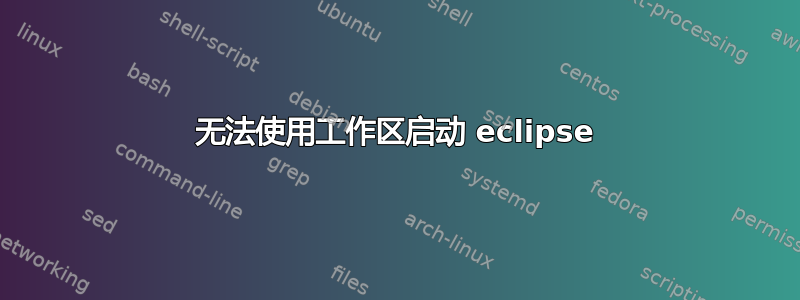
我无法在 Windows 10 上启动 eclipse,它出现错误,虽然没有 eclipse 正在运行,但工作区在另一个 eclipse 中打开了。
我尝试删除eclipse 工作区目录.lock中的文件,它显示: 。.metadetaAction can not be completed because file is opened in eclipse.exe
我检查了任务管理器,没有 eclipse 在运行。
我尝试从命令行-del /f .lock
它给出了错误:The process cannot access the file because it is being used by another process.
Eclipse 卡住了所以我重新启动了 Windows,从那时起它就出现了这个问题。
答案1
使用资源监视器结束进程并删除这些文件。



