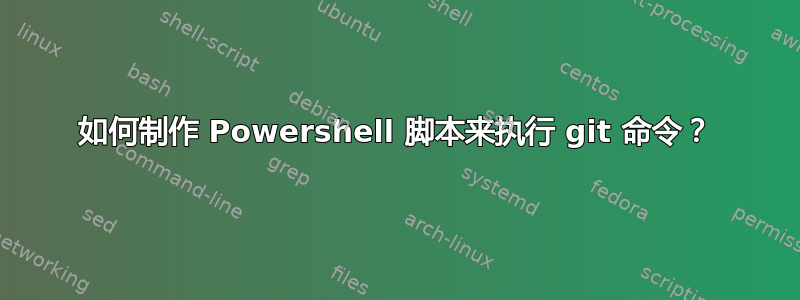
再会!
我对 Powershell 一点都不熟悉,我想编写一个脚本,每天凌晨 2 点在给定的目录位置执行 git pull 命令。因此,基本上脚本必须“cd”到该位置,然后执行“git pull”。
我知道 Windows 有调度程序,可以在其中调用脚本,但我只是不知道如何编写该脚本。
提前致谢。
温暖的问候。
答案1
cd在 PowershellSet-Location中是 cd,如果 Git 命令行可执行文件在您的路径中,您也可以从 Powershell 调用它。
cd C:\path\to\myrepo.git\
git pull
或者
Set-Location C:\path\to\myrepo.git\
Git pull
第二种解决方案更适合 Powershell。请记住,如果您的存储库路径包含空格,则必须将其放在引号之间。


