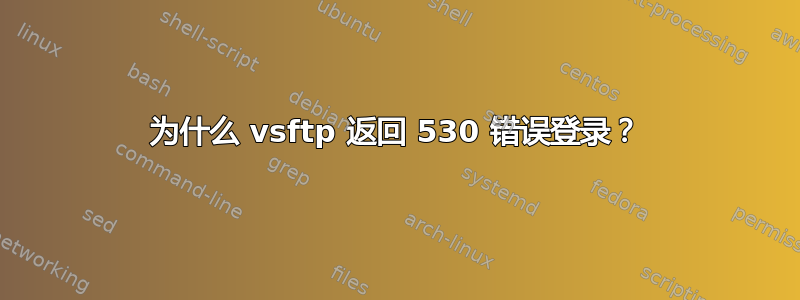
我vsftpd在我的 arch Linux 桌面上启动了一个服务器,然后尝试使用我的普通用户登录它。但当我尝试登录时,出现“530 登录不正确”:
$ systemctl start vsftpd
$ groups
wheel tom
$ hostname
desktop
$ ftp desktop
Connected to desktop.localdomain.
220 Just to make extra sure the server is configured by this file.
Name (desktop:tom):
331 Please specify the password.
Password:
530 Login incorrect.
ftp: Login failed.
ftp> 221 Goodbye.
/etc/vsftpd.conf
anonymous_enable=NO
local_enable=YES
write_enable=YES
dirmessage_enable=YES
xferlog_enable=YES
connect_from_port_20=YES
ftpd_banner=Just to make extra sure the server is configured by this file.
listen=YES
# I also tried different combinations of these, no dice
# seccomp_sandbox=NO
# pam_service_name=ftp
是否有任何配置更改可以解决此问题并使我能够登录?我无法说出我所做的事情与其他人有何不同。
答案1
/etc/vsftpd.conf:
pam_service_name=vsftpd


