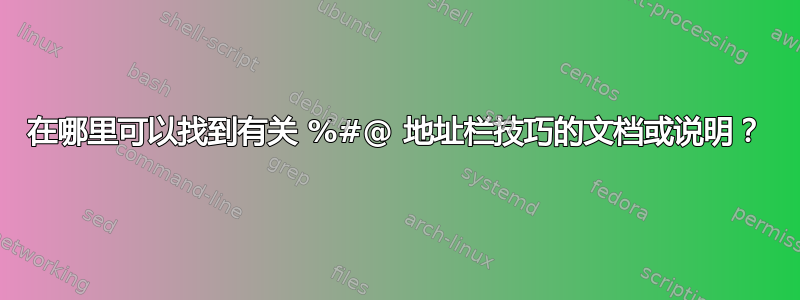
答案1
Firefox 的地址栏被称为“Awesome Bar”,在这个名字下你可以找到一些关于它的功能的信息。
摘录自Firefox 的支持网站:
Add ^ to search for matches in your browsing history. Add * to search for matches in your bookmarks. Add + to search for matches in pages you've tagged. Add % to search for matches in your currently open tabs. Add ~ to search for matches in pages you've typed. Add # to search for matches in page titles. Add @ to search for matches in web addresses (URLs). Add $ to search for matches in suggestions.


