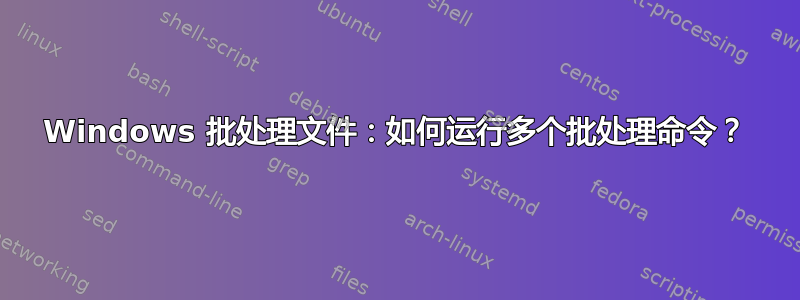
我正在尝试使用批处理文件执行一些基本功能,但批处理文件打开 cmd 并运行第一个命令,然后停止,忽略其他命令。我尝试使用START和,CALL但都没有成功,有人可以提供建议吗?
批处理文件如下所示:
CD C:\Random\Madeup\Path
cmd.exe /K "npm install"
CALL gulp-publish.BAT
CD C:\Random\Madeup\Path\mobile\dist
REN C:\Random\Madeup\Path\mobile\dist\config.xml config-publish.txt
PAUSE
答案1
批处理文件打开 cmd 并运行第一个命令,但随后停止
cmd.exe /K "npm install"
这就是/k我们要做的事情:
/K Run Command and then return to the CMD prompt.
This is useful for testing, to examine variables
它运行cmd然后立即返回到封闭的cmdshell,这也会绕过批处理文件中的其余命令。
尝试用以下方法替换该行:
npm install
或者:
call npm install
进一步阅读
- Windows CMD 命令行的 AZ 索引
- Windows CMD 命令的分类列表
- 命令- 启动一个新的 CMD shell 并(可选)运行命令/可执行程序。


