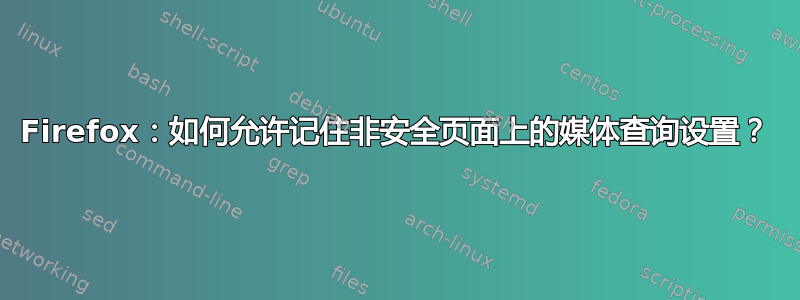
答案1
如果不更改 Firefox 的代码,则无法禁用此保护。
控制此保护的代码:
// Disable the permanent 'Allow' action if the connection isn't secure, or for
// screen/audio sharing (because we can't guess which window the user wants to
// share without prompting).
let reasonForNoPermanentAllow = "";
if (sharingScreen) {
reasonForNoPermanentAllow = "getUserMedia.reasonForNoPermanentAllow.screen3";
} else if (sharingAudio) {
reasonForNoPermanentAllow = "getUserMedia.reasonForNoPermanentAllow.audio";
} else if (!aRequest.secure) {
reasonForNoPermanentAllow = "getUserMedia.reasonForNoPermanentAllow.insecure";
}



