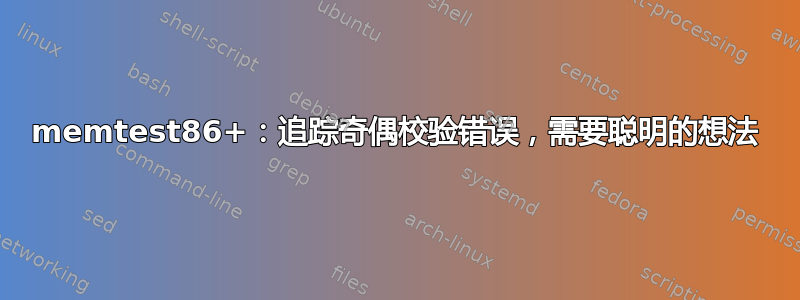
好吧,伙计们,我真的希望有聪明人能指点我找到正确的解决方案。我买了一台 HP Z420 工作站,并且升级了内存。我之前有 4x4GB,我又买了 4x4GB。所有 8x4GB 都一样:“Samsung 2Rx8 PC3-12800E-11-11-E3”。所以我的主板上有 8 个 DIMM 插槽。这些 DIMM 插槽是双通道的。DIMM 插槽 1+3+6+8 为黑色(通道 1),DIMM 插槽 2+4+5+7 为白色(通道 2)。我的旧 4x4GB 条位于黑色通道 1 DIMM 插槽内。我将新的 4x4GB 条插入白色通道 2 DIMM 插槽。运行 memtest 时,我收到以下消息:
929-Fatal MCA error.
HA error detected CPU 0 DIMM Slot 5 or 6
Memory read error - DB parity error
之后,我尝试了不同的配置来追踪错误,但却陷入了困境,需要聪明人的意见:) 下面是我的测试摘要图片及其说明:

Column B: old bars inside the black channel 1, new bars inside the white channel 2. Fails with the message that I have posted earlier.
Column C: testing only the old bars with memtest, it works
Column D: testing only the new bars with memtest, it works. that "4 / 78%" means that I let memtest run until pass 4 at 78% before I stopped it. I forgot to document that at column C.
重要的中期结论:新旧内存条都可以用!所以当我混合使用它们时似乎会出现问题。
Column E: mixing 3 new and 1 old (only black / channel 1): works!
Column F: mixing old and new in dual channel slot 5+6: fails! (forgot to document the slots from the error message though, that's why there's only a red field without description)
Column G: mixing old and new in dual channel slot 3+4: fail!
Column H: mixing old and new in dual channel slot 1+2: fail!
暂时的想法:在双通道中混合新旧总是会失败,那么是不是我需要将旧的和新的放入它们自己的双通道中?应该没有区别,因为所有 8 个条都有相同的规格,但看起来确实如此。
Column I: swapping the bars between slot 2 and 3 from column H. So now the new bars are in the same dual channel: works! yay, my theory seems right.
Column J: group the new bars in a dual channel and group the old bars in a dual channel: fails againnnnnnn omg I want to cry ;_;
我已经想不出什么办法了,在错误消息中我看不出任何规律。有人有什么好主意/意见吗?我的意思是看看 C 列和 D 列:所有 RAM 条都很好!然后我将它们混合在 F 列到 H 列中,它们失败了,但只要我以“正确的方式”混合它们,它就会起作用(I 列)。但后来又不行了(J 列)。这是怎么回事,我太无知了 :/


