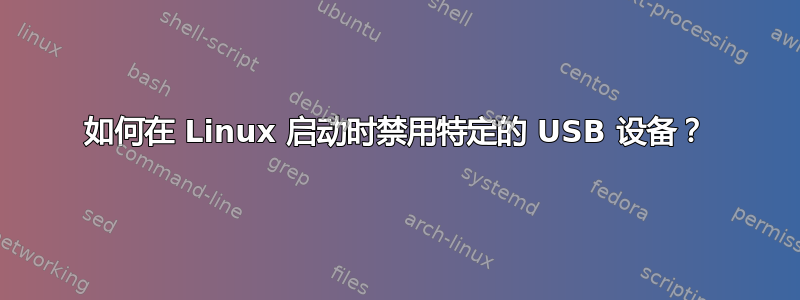
我的 USB 设备出现故障,导致启动时出现以下错误:
xhci_hcd 0000:00:14.0: Timeout while waiting for setup device command
xhci_hcd 0000:00:14.0: Timeout while waiting for setup device command
usb 2-3: device not accepting address 6, error -62
xhci_hcd 0000:00:14.0: Timeout while waiting for setup device command
xhci_hcd 0000:00:14.0: Timeout while waiting for setup device command
usb 2-3: device not accepting address 6, error -62
xhci_hcd 0000:00:14.0: Timeout while waiting for setup device command
xhci_hcd 0000:00:14.0: Timeout while waiting for setup device command
usb 2-3: device not accepting address 6, error -62
usb usb2-port3: unable to enumerate USB device
我必须等待它超时才能输入我的 dm-crypt 密码来继续启动过程。
有没有办法禁用该设备,这样内核就根本不关心它了?我不能拔掉它,因为它是内置的。我在 usb2 上也没有用到任何东西,所以禁用整个集线器是可以的。我尝试将(我在 usb2 下能找到的所有模式)列入黑名单,cat /sys/bus/usb/devices/usb2/2-2/2-2:1.0/modalias但cat /sys/bus/usb/devices/usb2/2-0:1.0/modalias没有成功。
编辑:lspci 输出:
00:00.0 Host bridge: Intel Corporation Broadwell-U Host Bridge -OPI (rev 09)
00:02.0 VGA compatible controller: Intel Corporation Iris Graphics 6100 (rev 09)
00:03.0 Audio device: Intel Corporation Broadwell-U Audio Controller (rev 09)
00:14.0 USB controller: Intel Corporation Wildcat Point-LP USB xHCI Controller (rev 03)
00:15.0 DMA controller: Intel Corporation Wildcat Point-LP Serial IO DMA Controller (rev 03)
00:15.4 Serial bus controller [0c80]: Intel Corporation Wildcat Point-LP Serial IO GSPI Controller #1 (rev 03)
00:16.0 Communication controller: Intel Corporation Wildcat Point-LP MEI Controller #1 (rev 03)
00:1b.0 Audio device: Intel Corporation Wildcat Point-LP High Definition Audio Controller (rev 03)
00:1c.0 PCI bridge: Intel Corporation Wildcat Point-LP PCI Express Root Port #1 (rev e3)
00:1c.1 PCI bridge: Intel Corporation Wildcat Point-LP PCI Express Root Port #2 (rev e3)
00:1c.2 PCI bridge: Intel Corporation Wildcat Point-LP PCI Express Root Port #3 (rev e3)
00:1c.4 PCI bridge: Intel Corporation Wildcat Point-LP PCI Express Root Port #5 (rev e3)
00:1c.5 PCI bridge: Intel Corporation Wildcat Point-LP PCI Express Root Port #6 (rev e3)
00:1f.0 ISA bridge: Intel Corporation Wildcat Point-LP LPC Controller (rev 03)
00:1f.3 SMBus: Intel Corporation Wildcat Point-LP SMBus Controller (rev 03)
00:1f.6 Signal processing controller: Intel Corporation Wildcat Point-LP Thermal Management Controller (rev 03)
02:00.0 Multimedia controller: Broadcom Limited 720p FaceTime HD Camera
03:00.0 Network controller: Broadcom Limited BCM43602 802.11ac Wireless LAN SoC (rev 01)
04:00.0 SATA controller: Samsung Electronics Co Ltd Device a801 (rev 01)
05:00.0 PCI bridge: Intel Corporation DSL5520 Thunderbolt 2 Bridge [Falcon Ridge 4C 2013]
06:00.0 PCI bridge: Intel Corporation DSL5520 Thunderbolt 2 Bridge [Falcon Ridge 4C 2013]
06:03.0 PCI bridge: Intel Corporation DSL5520 Thunderbolt 2 Bridge [Falcon Ridge 4C 2013]
06:04.0 PCI bridge: Intel Corporation DSL5520 Thunderbolt 2 Bridge [Falcon Ridge 4C 2013]
06:05.0 PCI bridge: Intel Corporation DSL5520 Thunderbolt 2 Bridge [Falcon Ridge 4C 2013]
06:06.0 PCI bridge: Intel Corporation DSL5520 Thunderbolt 2 Bridge [Falcon Ridge 4C 2013]
07:00.0 System peripheral: Intel Corporation DSL5520 Thunderbolt 2 NHI [Falcon Ridge 4C 2013]
08:00.0 PCI bridge: Intel Corporation DSL2210 Thunderbolt Controller [Port Ridge 1C 2011]
09:00.0 PCI bridge: Intel Corporation DSL2210 Thunderbolt Controller [Port Ridge 1C 2011]
0a:00.0 Ethernet controller: Broadcom Limited NetXtreme BCM57762 Gigabit Ethernet PCIe


