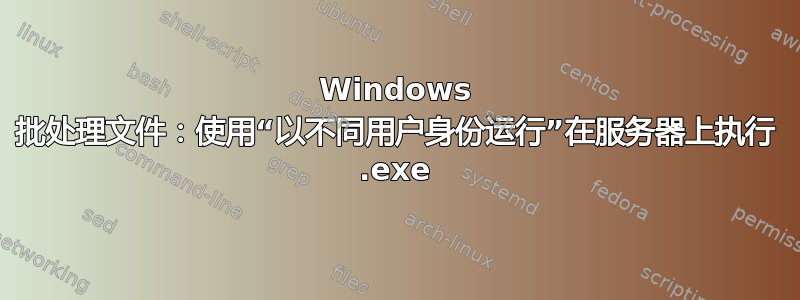
我想要创建一个批处理文件来执行在服务器上重新启动 CruiseControl.Net 的 .exe。这有两个复杂之处:
- 首先我需要远程访问服务器
- 其次我需要在“以其他用户运行”下运行 .exe
我见过一些使用 PSEXEC 连接到服务器的示例,但这是使用服务器连接凭据运行 bat 文件,而不是以其他用户身份运行 exe。
例如假设各个部分如下:
- 服务器名称:“Test-Server-01”
- 服务器用户名:“User1”
服务器密码:“Password1”
exe 位置:“Test-Server-01\d$\CC.exe”
- exe 用户名:“用户”
例子:
\\\Test-Server-01 -c test.bat -u User1 -p Password1
这将使用服务器的用户名和密码在服务器“Test-Server-01”上运行“test.bat”。然后我需要展开它以在“以不同用户身份运行”下运行该应用程序
问题:我怎样才能实现这个结果?
我目前正在从这里开始,从“以不同用户身份运行”开始,并在服务器上执行此 bat 文件。这可以正确启动 ccnet.exe,但位于错误的文件夹下。
CD "/D D:\Program Files (x86)\CruiseControl.NET\server"
RUNAS /user:[email protected] "D:\Program Files (x86)\CruiseControl.NET\server\ccnet.exe"
PAUSE
答案1
执行可以这样做:
psexec \\Test-Server-01 -u User -p Pass d:\local\path\to\CC.exe


