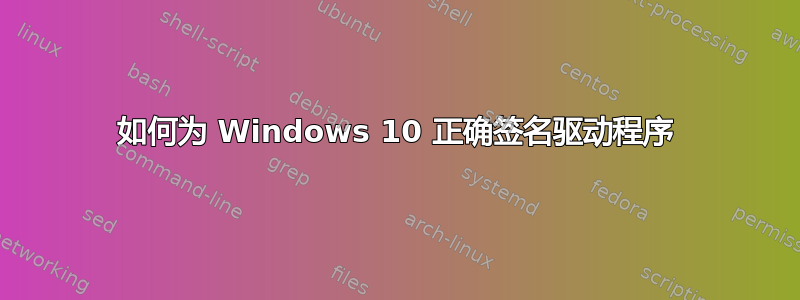
我目前正在开发适用于 Windows 10 的驱动程序,并且我还有一个代码签名证书。当我对文件进行签名时,它们会在属性中获得签名和哈希值设置。但是,Windows 10 拒绝安装它们,并显示以下错误消息:
该文件的哈希值未出现在指定的目录文件中。该文件可能已损坏或遭到篡改。
这是我用于签署两个 CAT 文件的语法,我做错了什么?
"C:\Program Files (x86)\Windows Kits\8.1\bin\x86\signtool.exe" sign /f "C:\Users\me\Documents\MyDrivers\MyGroup.pfx" /p myPassw0rd /d "Test" /du http://www.my0c0mpany.com" /t "http://timestamp.verisign.com/scripts/timestamp.dll" /v /ph "C:\Temp\MyDriver\v0.3\*.cat"
The following certificate was selected:
Issued to: MyGroup
Issued by: COMODO RSA Code Signing CA
Expires: Tue Sep 17 02:59:59 2018
SHA1 hash: *
Done Adding Additional Store
Successfully signed: *
Successfully signed: *
Number of files successfully Signed: 2
Number of warnings: 0
我是否遗漏了什么?错误数量:0


