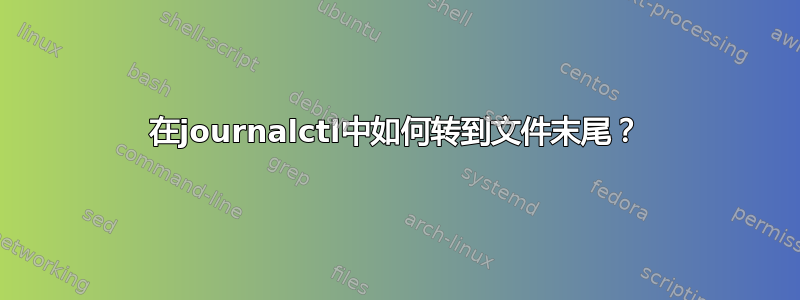
如果我输入,sudo journalctl我会在某种阅读器中获取系统日志。按 j 和 k 的工作方式与 Vi 中类似,但 G 不会转到文件末尾。事实上,如果按 G,流就会冻结,我已经强行终止它。
Journalctl 的手册页中没有提及使用阅读器。
答案1
那个“读者”只是less。
Journalctl 的手册页中没有提及使用阅读器。
错误,手册页说:
The output is paged through `less` by default,
但:
但 G 不会到达文件末尾。事实上,如果按 G,流就会冻结,我已经强行终止它。
G 工作得很好,日志很长,所以它会搜索很长时间直到到达末尾。
从手册页:
-e, --pager-end Immediately jump to the end of the journal inside the implied pager tool. This implies -n1000 to guarantee that the pager will not buffer logs of unbounded size. This may be overridden with an explicit -n with some other numeric value, while -nall will disable this cap. Note that this option is only supported for the less(1) pager.
所以,
journalctl -e
就是你想跑的!
答案2
# show only the last 1000 lines of the systemd journal (`-n 1000` is implied),
# jumping straight to the end (`-e`)
journalctl -e
# same as above
journalctl -n 1000 -e
# same as above, except show the last 10000 lines instead of 1000 lines
journalctl -n 10000 -e
您可以通过计算行数来证明这是有效的。运行并输出:
$ journalctl -n 10000 -e | wc -l
10020
这比直接运行要快得多journalctl,因为我的日志太长了,否则需要整整一分钟才能读完。


