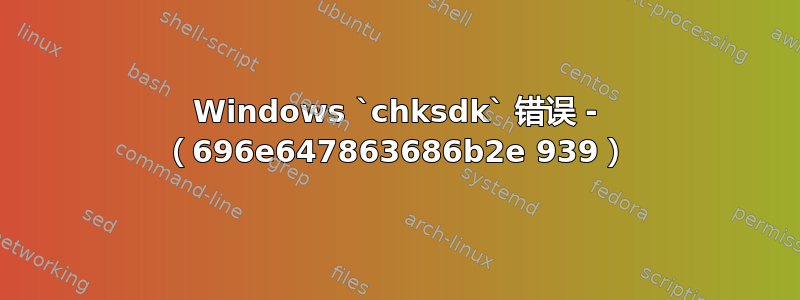
我的 Windows 计算机上的硬盘出现了一些问题。系统尝试访问磁盘或磁盘上的某些扇区后,磁盘会“断开连接”,并且操作系统无法再看到它。如果我重新插入 SATA 重新连接,磁盘就会被识别。我可以浏览一些文件,但磁盘又会“消失”。我尝试在 Windows 上运行该chkdsk程序,但也会出现错误:
C:\WINDOWS\system32>chkdsk /r E:
The type of the file system is NTFS.
Chkdsk cannot run because the volume is in use by another
process. Chkdsk may run if this volume is dismounted first.
ALL OPENED HANDLES TO THIS VOLUME WOULD THEN BE INVALID.
Would you like to force a dismount on this volume? (Y/N)y
Volume dismounted. All opened handles to this volume are now invalid.
Stage 1: Examining basic file system structure ...
656640 file records processed.
File verification completed.
3320 large file records processed.
0 bad file records processed.
Stage 2: Examining file name linkage ...
A disk read error occurredc000009d
Correcting error in index $I30 for file 64208.
CHKDSK discovered free space marked as allocated in the bitmap for index $I30 for file 64208.
Sorting index $I30 in file 64208.
An unspecified error occurred (696e647863686b2e 939).
An unspecified error occurred (6e74667363686b2e 1583).
我也尝试过使用 Macrium 和可启动的 Clonezilla USB 克隆磁盘映像。我有什么办法可以 1) 修复磁盘问题或 2) 从磁盘中取出数据?我有其他磁盘可以写入数据,但我无法取出数据。


