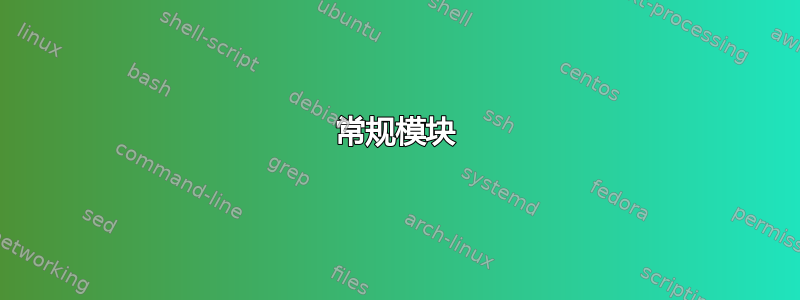
下面的 VBA 代码从给定的数据中提取最常见的重复对和三元组,需要 6 列数据(A1、B1、C1、D1、E1、F1),并显示它们的出现次数。我希望此代码从包含 22 列数据(A1、B1、C1、....U1、V1)的数据集中仅提取四元组,并以类似的方式显示它们的出现次数。我不确定这是否是 Excel 无法处理的太多数据。
Sub MostCommonPairAndTriplet()
Dim rng As Range
Dim c As Range
Dim strPair As String
Dim strTriplet As String
Dim wsResult As Worksheet
Dim lRow As Long
Dim lRow2 As Long
Dim i As Integer
Dim j As Integer
Application.ScreenUpdating = False
Application.DisplayAlerts = False
Set rng = Intersect(ActiveSheet.UsedRange, ActiveSheet.Range("A:F"))
If Not rng Is Nothing Then
'Get the result worksheet
On Error Resume Next
Set wsResult = ActiveWorkbook.Worksheets("Results")
If wsResult Is Nothing Then
Set wsResult = ActiveWorkbook.Worksheets.Add
wsResult.Name = "Results"
Else
wsResult.UsedRange.Delete
End If
'column labels
With wsResult
.Range("B1").Value = "Value1"
.Range("C1").Value = "Value2"
.Range("D1").Value = "Count"
.Range("F1").Value = "Value1"
.Range("G1").Value = "Value2"
.Range("H1").Value = "Value3"
.Range("I1").Value = "Count"
End With
On Error GoTo 0
'Find Pairs
lRow = 2
For Each c In rng
If c.Column <= 5 Then
For i = 1 To 6 - c.Column
strPair = c.Value & "_" & c.Offset(0, i).Value
On Error Resume Next
lRow2 = Application.WorksheetFunction.Match(strPair, wsResult.Range("A:A"), False)
If Err.Number > 0 Then
wsResult.Range("A" & lRow).Value = strPair
wsResult.Range("B" & lRow).Value = c.Value
wsResult.Range("C" & lRow).Value = c.Offset(0, i).Value
wsResult.Range("D" & lRow).Value = 1
lRow = lRow + 1
Else
wsResult.Range("D" & lRow2).Value = wsResult.Range("D" & lRow2).Value + 1
End If
On Error GoTo 0
Next i
End If
Next c
'Find Triplets
lRow = 2
For Each c In rng
If c.Column <= 5 Then
For i = 1 To 6 - c.Column
For j = 1 To 6 - c.Offset(0, i).Column
strTriplet = c.Value & "_" & c.Offset(0, i).Value & "_" & c.Offset(0, i + j).Value
On Error Resume Next
lRow2 = Application.WorksheetFunction.Match(strTriplet, wsResult.Range("E:E"), False)
If Err.Number > 0 Then
wsResult.Range("E" & lRow).Value = strTriplet
wsResult.Range("F" & lRow).Value = c.Value
wsResult.Range("G" & lRow).Value = c.Offset(0, i).Value
wsResult.Range("H" & lRow).Value = c.Offset(0, i + j).Value
wsResult.Range("I" & lRow).Value = 1
lRow = lRow + 1
Else
wsResult.Range("I" & lRow2).Value = wsResult.Range("I" & lRow2).Value + 1
End If
On Error GoTo 0
Next j
Next i
End If
Next c
End If
wsResult.Columns("E").Clear
wsResult.Columns("A").Delete
'Sort the pairs
With wsResult
.Columns("A:C").Sort Key1:=.Range("C2"), Order1:=xlDescending
.Columns("E:H").Sort Key1:=.Range("H2"), Order1:=xlDescending
End With
Application.DisplayAlerts = True
Application.ScreenUpdating = True
子目录结束
答案1
由于处理每行 22 个单元格时可能出现大量四元组,因此我建议采用与双元组和三元组不同的方法。
我将创建一个用户定义对象(类)来包含有关四边形的内容和计数的信息。(我还引入了一个方法来创建四边形项目的数组)。然后,我将把四边形收集到一个字典对象中——在下面的代码中,我使用了早期绑定(设置一个引用,在 下Tools --> References,Microsoft Scripting Runtime但如果要分发,您可能应该更改为后期绑定。
当收集第一行之后的四边形时,我们可以使用字典来测试四边形是否已经存在;如果存在,我们将计数加一;如果不存在,我们将其存储为一个新的四边形。
通过查找 A 列中的最后一行和第 1 行中的最后一列来确定范围的大小。它假设您的数据从 A1 开始(如您在工作表上所示),并且没有标题行。如果不是这种情况,您可能需要进行一些调整。
它还假设每行中的条目已排序。如果不是这样,则需要在生成 Quad 之前添加排序例程。
编辑: 请注意,由于 Excel 的行数限制,如果您所需的输出包含超过 2^20 个四边形,则例程将崩溃(出现 1004 错误)。至少有两种方法可以处理此问题:
增加阈值,以便仅输出计数为 2、3 或适合单个列集所需的任何数量的四边形(可能是最简单的方法)
改变输出例程以便将输出分布到多组列上。
类模块
确保将其重命名为 cQuad
Option Explicit
'Rename cQuad
Private pQ1 As Long
Private pQ2 As Long
Private pQ3 As Long
Private pQ4 As Long
Private pCnt As Long
Private pArr As Variant
Public Property Get Q1() As Long
Q1 = pQ1
End Property
Public Property Let Q1(Value As Long)
pQ1 = Value
End Property
Public Property Get Q2() As Long
Q2 = pQ2
End Property
Public Property Let Q2(Value As Long)
pQ2 = Value
End Property
Public Property Get Q3() As Long
Q3 = pQ3
End Property
Public Property Let Q3(Value As Long)
pQ3 = Value
End Property
Public Property Get Q4() As Long
Q4 = pQ4
End Property
Public Property Let Q4(Value As Long)
pQ4 = Value
End Property
Public Property Get Arr() As Variant
Dim V(1 To 4)
V(1) = Me.Q1
V(2) = Me.Q2
V(3) = Me.Q3
V(4) = Me.Q4
Arr = V
End Property
Public Property Get Cnt() As Long
Cnt = pCnt
End Property
Public Property Let Cnt(Value As Long)
pCnt = Value
End Property
常规模块
Option Explicit
'Set Reference to Microsoft Scripting Runtime
Sub CheckForQuads()
Dim cQ As cQuad, dQ As Dictionary
Dim vSrc As Variant, vRes As Variant
Dim I As Long, J As Long
Dim wsData As Worksheet, wsRes As Worksheet, rRes As Range
Dim V, W
Dim sKey As String
Set wsData = Worksheets("Data")
Set wsRes = Worksheets("Results")
Set rRes = wsRes.Cells(1, 10)
With wsData
I = .Cells(.Rows.Count, 1).End(xlUp).Row 'Last Row
J = .Cells(1, .Columns.Count).End(xlToLeft).Column 'Last Column
vSrc = .Range(.Cells(1, 1), .Cells(I, J))
End With
Set dQ = New Dictionary
For I = 1 To UBound(vSrc, 1)
'Size array for number of combos in each row
V = Combos(Application.WorksheetFunction.Index(vSrc, I, 0))
'create an object for each Quad, including each member, and the count
For J = 1 To UBound(V, 1)
Set cQ = New cQuad
With cQ
.Q1 = V(J, 1)
.Q2 = V(J, 2)
.Q3 = V(J, 3)
.Q4 = V(J, 4)
.Cnt = 1
sKey = Join(.Arr, Chr(1))
'Add one to the count if Quad already exists
If Not dQ.Exists(sKey) Then
dQ.Add sKey, cQ
Else
dQ(sKey).Cnt = dQ(sKey).Cnt + 1
End If
End With
Next J
Next I
'Output the results
'set a threshold
Const TH As Long = 1
'Size the output array
I = 0
For Each V In dQ.Keys
If dQ(V).Cnt >= TH Then I = I + 1
Next V
ReDim vRes(0 To I, 1 To 5)
'Headers
vRes(0, 1) = "Value 1"
vRes(0, 2) = "Value 2"
vRes(0, 3) = "Value 3"
vRes(0, 4) = "Value 4"
vRes(0, 5) = "Count"
'Output the data
I = 0
For Each V In dQ.Keys
Set cQ = dQ(V)
With cQ
If .Cnt >= TH Then
I = I + 1
vRes(I, 1) = .Q1
vRes(I, 2) = .Q2
vRes(I, 3) = .Q3
vRes(I, 4) = .Q4
vRes(I, 5) = .Cnt
End If
End With
Next V
'Output the data
Set rRes = rRes.Resize(UBound(vRes, 1) + 1, UBound(vRes, 2))
With rRes
.EntireColumn.Clear
.Value = vRes
With .Rows(1)
.Font.Bold = True
.HorizontalAlignment = xlCenter
End With
.EntireColumn.AutoFit
.Sort key1:=.Columns(.Columns.Count), _
order1:=xlDescending, Header:=xlYes, MatchCase:=False
End With
End Sub
Function Combos(Vals)
Dim I As Long, J As Long, K As Long, L As Long, M As Long
Dim V
ReDim V(1 To WorksheetFunction.Combin(UBound(Vals), 4), 1 To 4)
M = 0
For I = 1 To UBound(Vals) - 3
For J = I + 1 To UBound(Vals) - 2
For K = J + 1 To UBound(Vals) - 1
For L = K + 1 To UBound(Vals)
M = M + 1
V(M, 1) = Vals(I)
V(M, 2) = Vals(J)
V(M, 3) = Vals(K)
V(M, 4) = Vals(L)
Next L
Next K
Next J
Next I
Combos = V
End Function


