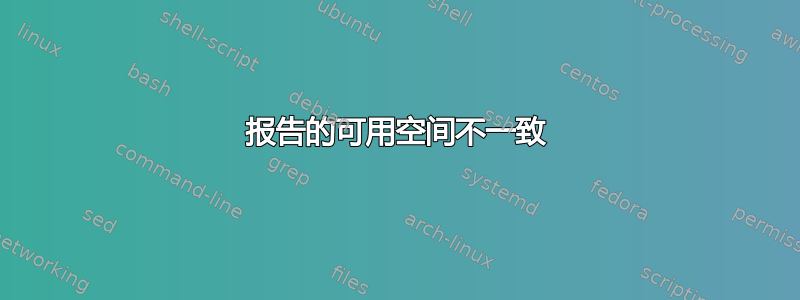
- Windows 7的。
- 4TB 硬盘。
- 有些程序报告剩余空间刚好超过 1 GB,而其他程序报告剩余空间接近 6 GB。
- 系统保护关闭。
fsutil volume diskfree d:(1 GB):
Total # of free bytes : 1312534528
Total # of bytes : 4000650883072
Total # of avail free bytes : 1312534528
fsutil fsinfo ntfsinfo d::
NTFS Volume Serial Number : <REDACTED>
Version : 3.1
Number Sectors : 0x00000001d1bcafff
Total Clusters : 0x000000003a3795ff
Free Clusters : 0x00000000001787fb
Total Reserved : 0x000000000012a040
Bytes Per Sector : 512
Bytes Per Cluster : 4096
Bytes Per FileRecord Segment : 1024
Clusters Per FileRecord Segment : 0
Mft Valid Data Length : 0x0000000002700000
Mft Start Lcn : 0x00000000000c0000
Mft2 Start Lcn : 0x0000000000000002
Mft Zone Start : 0x00000000316d7f40
Mft Zone End : 0x00000000316db960
RM Identifier: <REDACTED>
(可用集群:1787fb = 1,542,139 X 4096 = 6,316,601,344 字节 = 5.88 GB)
(总保留:12a040 = 1,220,672 X 4096 = 4,999,872,512 字节 = 4.66 GB)
(可用集群 - 总保留 = 1.22 GB)
这似乎解释了不一致之处,但我不知道“总保留”是什么意思。
ntfsinfo -nobanner d(6 GB):
Volume Size
-----------
Volume size : 3815317 MB
Total sectors : 7813771263
Total clusters : 976721407
Free clusters : 1542139
Free space : 6023 MB (0% of drive)
Allocation Size
----------------
Bytes per sector : 512
Bytes per cluster : 4096
Bytes per MFT record : 0
Clusters per MFT record: 0
MFT Information
---------------
MFT size : 39 MB (0% of drive)
MFT start cluster : 786432
MFT zone clusters : 829259584 - 829274464
MFT zone size : 58 MB (0% of drive)
MFT mirror start : 2
Meta-Data files
---------------
chkdsk 事件日志(6 GB):
Chkdsk was executed in read-only mode on a volume snapshot.
Checking file system on D:
CHKDSK is verifying files (stage 1 of 3)...
39936 file records processed. File verification completed.
88 large file records processed. 0 bad file records processed. 0 EA records processed. 0 reparse records processed. CHKDSK is verifying indexes (stage 2 of 3)...
48552 index entries processed. Index verification completed.
CHKDSK is verifying security descriptors (stage 3 of 3)...
39936 file SDs/SIDs processed. Cleaning up 2 unused index entries from index $SII of file 0x9.
Cleaning up 2 unused index entries from index $SDH of file 0x9.
Cleaning up 2 unused security descriptors.
Security descriptor verification completed.
4309 data files processed. CHKDSK is verifying Usn Journal...
176992 USN bytes processed. Usn Journal verification completed.
Windows has checked the file system and found no problems.
3815317 MB total disk space.
3809372 MB in 35258 files.
22108 KB in 4310 indexes.
225647 KB in use by the system.
65536 KB occupied by the log file.
5840876 KB available on disk.
4096 bytes in each allocation unit.
976721407 total allocation units on disk.
1460219 allocation units available on disk.
defrag d: /A /V(6 GB):
Microsoft Disk Defragmenter
Copyright (c) 2007 Microsoft Corp.
Invoking analysis on (D:)...
The operation completed successfully.
Post Defragmentation Report:
Volume Information:
Volume size = 3.63 TB
Cluster size = 4 KB
Used space = 3.63 TB
Free space = 5.88 GB
Fragmentation:
Total fragmented space = 0%
Average fragments per file = 1.09
Movable files and folders = 40676
Unmovable files and folders = 10
Files:
Fragmented files = 289
Total file fragments = 491
Folders:
Total folders = 4310
Fragmented folders = 0
Total folder fragments = 0
Free space:
Free space count = 964
Average free space size = 6.18 MB
Largest free space size = 55.76 MB
Master File Table (MFT):
MFT size = 39.00 MB
MFT record count = 39935
MFT usage = 100%
Total MFT fragments = 2
Note: File fragments larger than 64MB are not included in the fragmentation statistics.
You do not need to defragment this volume.
dir(1 GB):
Volume in drive D has no label.
Volume Serial Number is <REDACTED>
Directory of D:\
08/05/2017 02:34 PM <DIR> <REDACTED>
02/13/2017 08:58 PM <DIR> <REDACTED>
06/29/2017 06:18 AM <DIR> <REDACTED>
06/30/2017 01:50 AM <DIR> <REDACTED>
10/27/2016 01:42 AM <DIR> <REDACTED>
0 File(s) 0 bytes
5 Dir(s) 1,312,534,528 bytes free
为什么有些程序报告可用空间较多,而有些程序报告可用空间较少?
编辑:windirstat(以系统身份运行PsExec.exe -i -s -d)
EDIT2:有人知道“总保留”是什么fsutil fsinfo ntfsinfo d:意思吗?很确定这与此有关。
答案1
我猜想这些程序中有些可以查看隐藏文件夹,而其他程序可能不行。这个空间的很大一部分可能是您的 pagefile.sys、swapfile.sys、hiberfil.sys 等。
您用于搜索的某些程序能够看到此文件。其他程序可能无法看到。大多数 Windows 程序都无法看到某些 .sys 文件,因此请报告可能不存在的开放空间。
编辑:我错了。NTFS 驱动器上保留了此空间用于 MFT(主文件表)扩展。您无法使用它。它在那里,但您无法使用。出于这个原因,我不会将 NTFS 用于这种类型的驱动器。重新阅读后,我注意到我跳过了您的 ntfsinfo 日志和餐巾纸上的数学运算。您还有 1.2 GB 的空间可供您使用,就是这样。



