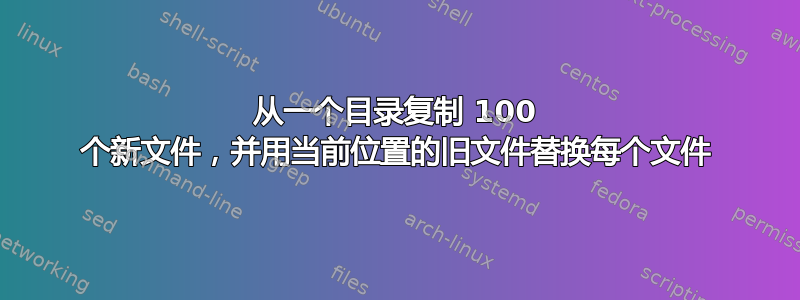
我在一个目录中有 100 个文件。这些是需要替换位于许多子目录中的旧文件的新文件。我认为应该做的是:一次搜索一个文件,然后替换它。到目前为止,我已经想出了一种在目录中查找文件的方法,但似乎无法使用每个文件名将其替换为新文件。
$files = @(Get-ChildItem D:\topLevelDir\*.txt)
foreach ($file in $files) { gci -Path C:\Users\MyUserName\ -filter $file.Name -Recurse -ErrorAction SilentlyContinue -Force}
我以为这是一项简单的任务,但我有点挣扎。我该怎么做才能使用列表并替换每个文件?我如何使用哪里对象命令使用每个文件名并用旧文件替换新文件?
答案1
Where-Object非常适合接收对象列表并根据某些条件对其进行梳理。用于$_与您每次输入的每个对象进行交互。
$newFiles = "C:\Users\username\new"
$oldFiles = "C:\Users\username\originals"
Get-ChildItem $newFiles | ForEach-Object {
$currentFile = $_
$oldFileLocation = Get-ChildItem -Recurse $oldFiles | Where-Object { $_ -Match "$currentFile"} | Select-Object -ExpandProperty DirectoryName
if($oldFileLocation) { # if this variable is not null, we've found original file location
Write-Host "found file [$currentFile] in location: [$oldFileLocation]. overwriting the original."
Copy-Item -Path $newFiles\$currentFile -Destination $oldFileLocation -Force
}
else {
Write-Warning "could not find file [$currentFile] in location [$oldFiles]."
}
}
如果与以下测试文件一起使用:
C:\Users\username\new\
-file1.txt
-file2.txt
-file3.txt
-file4.txt
C:\Users\username\originals\
-foldera\file2.txt
-folderb\foo\file3.txt
-folderc\file1.txt
结果是:
found file [file1.txt] in location: [C:\Users\username\originals\folderc]. overwriting the original.
found file [file2.txt] in location: [C:\Users\username\originals\foldera]. overwriting the original.
found file [file3.txt] in location: [C:\Users\username\originals\folderb\foo]. overwriting the original.
WARNING: could not find file [file4.txt] in location [C:\Users\username\originals].
根据您应用此功能的特定场景,您可能需要添加检查来处理在多个子目录中找到的文件。


