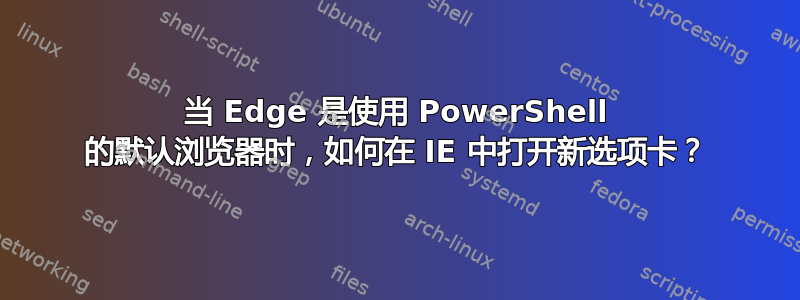
参考这个脚本,当 Edge 是默认浏览器时,如何在 Windows 10 上使用 PowerShell 打开 IE 而不是 Edge?
答案1
我建议检查 IE 实例是否已启动。如果没有,请通过 COM 创建一个。否则,选择正在运行的 IE 的 Shell 窗口(这可能很困难)并在后台的新选项卡中打开您的 URL。
# Set BrowserNavConstants to open URL in new tab
# Full list of BrowserNavConstants: https://msdn.microsoft.com/en-us/library/aa768360.aspx
$navOpenInBackgroundTab = 0x1000;
$ie = $null
if (Get-Process iexplore -ea silentlycontinue | Where-Object {$_.MainWindowTitle -ne ""}) {
#Write-Output "IE is running"
$ie = (New-Object -COM "Shell.Application").Windows() | ? { $_.Name -eq "Internet Explorer" }
sleep -milliseconds 50
$ie.Navigate2("http://google.com", $navOpenInBackgroundTab);
} else {
$ie = New-Object -COM "InternetExplorer.Application"
sleep -milliseconds 50
$ie.visible=$true
$ie.Navigate("http://google.com");
}
# Cleanup
'ie' | ForEach-Object {Remove-Variable $_ -Force}


