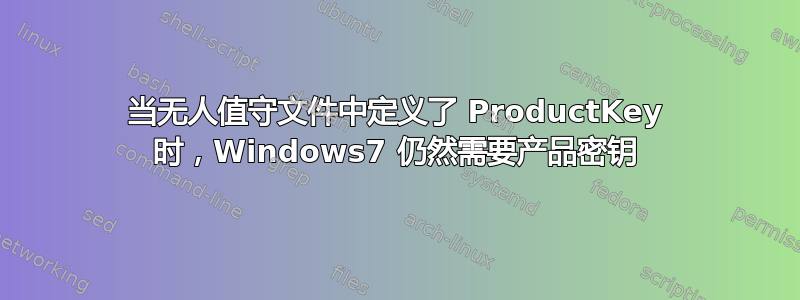
我正在尝试使用 Sysprep 和无人参与文件来构建系统映像。
主要目的是让最终用户选择自己的用户名和计算机名称,但阻止他们输入产品密钥并手动激活它。
这是我的 unattend.xml
<?xml version="1.0" encoding="utf-8"?>
<unattend xmlns="urn:schemas-microsoft-com:unattend">
<settings pass="generalize">
<component name="Microsoft-Windows-Security-Licensing-SLC" processorArchitecture="amd64" publicKeyToken="31bf3856ad364e35" language="neutral" versionScope="nonSxS" xmlns:wcm="http://schemas.microsoft.com/WMIConfig/2002/State" xmlns:xsi="http://www.w3.org/2001/XMLSchema-instance">
<SkipRearm>1</SkipRearm>
</component>
</settings>
<settings pass="specialize">
<component name="Microsoft-Windows-Deployment" processorArchitecture="amd64" publicKeyToken="31bf3856ad364e35" language="neutral" versionScope="nonSxS" xmlns:wcm="http://schemas.microsoft.com/WMIConfig/2002/State" xmlns:xsi="http://www.w3.org/2001/XMLSchema-instance">
<RunSynchronous>
<RunSynchronousCommand wcm:action="add">
<Path>net user administrator /active:yes</Path>
<Order>1</Order>
</RunSynchronousCommand>
</RunSynchronous>
</component>
<component name="Microsoft-Windows-Security-SPP-UX" processorArchitecture="amd64" publicKeyToken="31bf3856ad364e35" language="neutral" versionScope="nonSxS" xmlns:wcm="http://schemas.microsoft.com/WMIConfig/2002/State" xmlns:xsi="http://www.w3.org/2001/XMLSchema-instance">
<SkipAutoActivation>false</SkipAutoActivation>
</component>
</settings>
<settings pass="oobeSystem">
<component name="Microsoft-Windows-International-Core" processorArchitecture="amd64" publicKeyToken="31bf3856ad364e35" language="neutral" versionScope="nonSxS" xmlns:wcm="http://schemas.microsoft.com/WMIConfig/2002/State" xmlns:xsi="http://www.w3.org/2001/XMLSchema-instance">
<InputLocale>en-US</InputLocale>
<SystemLocale>en-US</SystemLocale>
<UILanguage>en-US</UILanguage>
<UserLocale>en-US</UserLocale>
</component>
<component name="Microsoft-Windows-Shell-Setup" processorArchitecture="amd64" publicKeyToken="31bf3856ad364e35" language="neutral" versionScope="nonSxS" xmlns:wcm="http://schemas.microsoft.com/WMIConfig/2002/State" xmlns:xsi="http://www.w3.org/2001/XMLSchema-instance">
<ShowWindowsLive>false</ShowWindowsLive>
<TimeZone>New Zealand Standard Time</TimeZone>
<ProductKey>AAAA-BBBB-CCCC-DDDD-EEEE</ProductKey>
<FirstLogonCommands>
<SynchronousCommand wcm:action="add">
<RequiresUserInput>false</RequiresUserInput>
<CommandLine>cscript //b c:\windows\system32\slmgr.vbs /ato</CommandLine>
<Order>1</Order>
</SynchronousCommand>
</FirstLogonCommands>
<OOBE>
<HideEULAPage>true</HideEULAPage>
<HideWirelessSetupInOOBE>true</HideWirelessSetupInOOBE>
<NetworkLocation>Home</NetworkLocation>
<ProtectYourPC>1</ProtectYourPC>
<SkipMachineOOBE>false</SkipMachineOOBE>
<SkipUserOOBE>false</SkipUserOOBE>
</OOBE>
</component>
</settings>
</unattend>
我发出的 sysprep 命令:
sysprep /generalize /oobe /quit /unattend:unattend.xml
但是,当我将图像还原到计算机后,它仍然提示我输入产品密钥。我的 xml 文件有什么问题?
更新
此安装盘在安装过程中不需要产品密钥。我猜这就是该<ProductKey>线路无法工作的原因。但我仍然需要预先安装密钥而无需用户交互。如何实现?谢谢。
答案1
据我了解,将 Windows-Shell-Setup 组件添加到 specialize pass 并设置产品密钥。如果您希望自动激活,那么您可以尝试在 specialize pass 中运行 SynchronizedCommand,它将执行:cscript slmgr.vbs /ipk /atoi
或者简单地
cscript slmgr.vbs /atoi
您还可以查看下面的链接是否有帮助。


