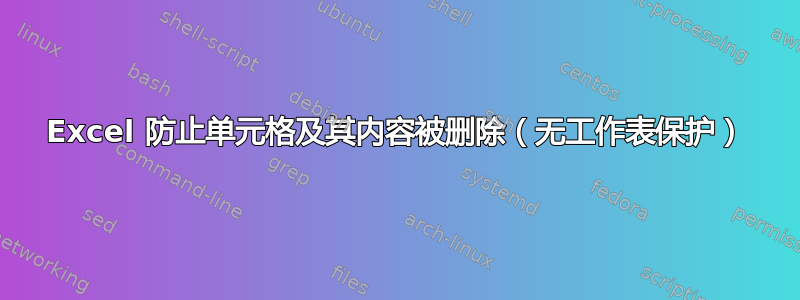
我的 Excel 工作表中有 2 列,我想保护它们,使它们无法删除单元格及其内容。我不想使用内置的工作表保护,而是想使用 VBA(因为不需要密码)。我找到了一些可以防止删除单元格的代码,但它不起作用。另外,我不知道 VBA 是如何工作的,因此如果有人可以提供解决方案或指导我如何自己做,我会很高兴。
我找到的代码是这样的:
Private Sub Worksheet_Change(ByVal Target As Range)
If Intersect(Target, Range("A6:B1048576")) Is Nothing Then Exit Sub
On Error GoTo ExitPoint
Application.EnableEvents = False
If Not IsDate(Target(1)) Then
Application.Undo
End If
ExitPoint:
Application.EnableEvents = True
End Sub
答案1
这与您的问题中的代码类似,但可以防止 A:B 列中的任何单元格被删除/设置为空白:
Private Sub Worksheet_Change(ByVal Target As Range)
Dim c As Range
Dim b As Boolean
On Error GoTo Terminate
With Application
.EnableEvents = False
.ScreenUpdating = False
End With
For Each c In Target.Cells
If Not Intersect(c, Range("A:B")) Is Nothing And c.Value = "" Then
b = True
GoTo UndoChange
End If
Next c
UndoChange:
If b Then Application.Undo
Terminate:
If Err Then
Debug.Print "Error", Err.Number, Err.Description
Err.Clear
End If
With Application
.EnableEvents = True
.ScreenUpdating = True
End With
End Sub
它可以适用于多个单元格选择,因为它循环遍历更改范围内的每个单元格,并检查空白值。
编辑:修改代码,以整合您现有的Worksheet_Change功能;
Private Sub Worksheet_Change(ByVal Target As Range)
Dim c As Range
Dim b As Boolean
On Error GoTo Terminate
With Application
.EnableEvents = False
.ScreenUpdating = False
End With
For Each c In Target.Cells
If Not Intersect(c, Range("A:B")) Is Nothing And c.Value = "" Then
b = True
GoTo UndoChange
End If
If c.Column = 10 And c.Row >= 6 Then
c.Value = UCase(c.Value)
End If
Next c
UndoChange:
If b Then Application.Undo
Terminate:
If Err Then
Debug.Print "Error", Err.Number, Err.Description
Err.Clear
End If
With Application
.EnableEvents = True
.ScreenUpdating = True
End With
End Sub


